Wix vs. Jimdo: 5 Categories, 1 Winner
Wix or Jimdo? If you're looking for the best website builder for your site, you might end up considering both options since they have a lot in common. Both are beginner-friendly and don't require coding experience. Plus, they use AI assistants to make website creation even easier.
But which one is better? In the website builder comparison on EXPERTE.com, we tested both platforms. Wix performed significantly better than Jimdo. We'll explain why, highlight the differences between the two builders, and show who might still find Jimdo the better choice.
Wix vs. Jimdo


We evaluate each builder in our comparison across five categories, each with different weightings:
- 1.
Ease of Use
- 2.
Templates & Design
- 3.
Advanced Features
- 4.
Support
- 5.
Pricing
In each of these categories, we assign points, which are then used to calculate an overall score. Wix takes first place among the 15 providers tested with 83.75 out of 100 points, while Jimdo ranks at the bottom of our list in 12th place with only 55.5 points.
In our opinion, Wix offers a much stronger overall package. However, that doesn’t mean Wix is necessarily better suited to your needs than Jimdo. To help you decide and highlight the differences between the two website builders, we’ll compare them in detail based on our five test categories:
Ease of Use (25%)
When determining which Website Builder comes out on top, we evaluate their ease of use based on the following criteria:
 |  | |
|---|---|---|
| Ease of use (25%) | ||
| Registration and setup | 4/5 Registration is easy and fast, but the setup assistant can be a bit confusing for beginners. | 3/5 Registration and setup are extremely easy and intuitive, but Jimdo could explain the differences between its two editors better. |
| Quality of user interface | 13/15 The editor is very intuitive and offers extensive features, but its complexity is a challenge for beginners. | 14/15 The user interface is clearly structured, the editor is intuitive, simple, and straightforward. It is designed for absolute beginners. |
| Performance | 1.5/3 Performance could be better: The editor is quite sluggish and often slow due to its many features. | 3/3 The editor runs smoothly without any noticeable issues. |
| Mobile App | 1/2 There is a mobile app, but due to Wix's complexity, it isn't ideal for extensive customizations and tends to respond slowly. | 0.5/2 There is an outdated app that only seems to be compatible with Jimdo's pro editor (Creator). |
| 19.5 / 25 Punkte | 20.5 / 25 Punkte |
All-Rounder (Wix) vs. Quick Starter (Jimdo)
First, it’s important to note that Wix and Jimdo target different audiences. In our Website Builder Compass, where we organize builders based on their strengths and use cases, we’ve sorted them into different categories:
Wix is one of the all-rounders. These are website builders that balance design flexibility with user-friendliness. They let beginners without coding skills create websites using visual no-code editors, but they are still relatively complex. In return, they offer many features and extensive control over layout and design.
Jimdo is one of the quick starters. These are simplified website builders that prioritize beginner-friendly operation over advanced design options. Layout and design settings are limited, and users often have little control over the exact presentation of their content.
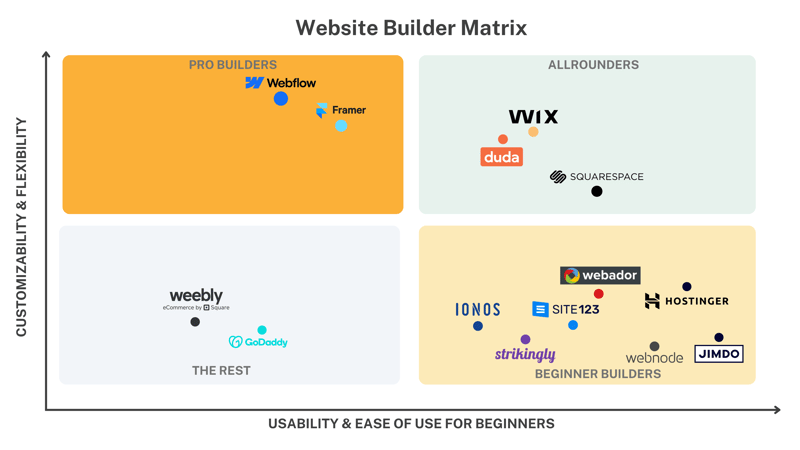
Jimdo is only for beginners, while Wix is also interesting for more advanced users.
User-friendliness and beginner-friendliness are two different things – and this chapter considers both. Let’s take a closer look at the interfaces and processes of both providers:
Wix: A Decent Balance Between Depth and Simplicity
Wix offers significantly more features and customization options than Jimdo, which inevitably makes the interface a bit more complex. Despite the many options, however, Wix’s clean drag-and-drop editor is quite intuitive, even if it could be a bit faster in practice.
Let’s start with the registration. It’s done in no time since you don’t need to provide payment details. Wix offers a free plan that lets you publish your website on a Wix domain at no cost (more on Wix’s plans later).
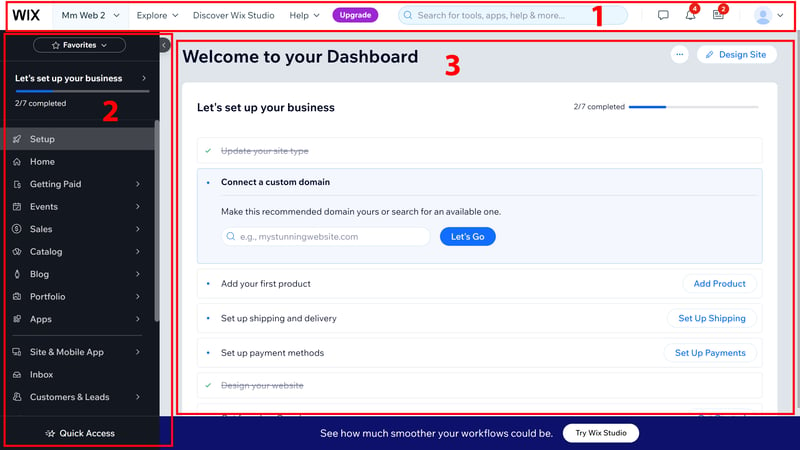
In the Wix dashboard, you manage your website projects.
However, Wix could be more transparent about its product offerings. Wix now provides two platforms under one roof: the classic builder and Wix Studio, which is tailored to the needs of freelancers and agencies and is more comparable to professional builders like Webflow. Wix could explain the difference between the two platforms more clearly for new users.
In this comparison, we focus exclusively on the classic Wix editor.
The Wix dashboard and website editor are mostly easy to use. The editor stands out with its free drag-and-drop feature: you can place and arrange elements anywhere on your website without being tied to predefined layouts or structures.
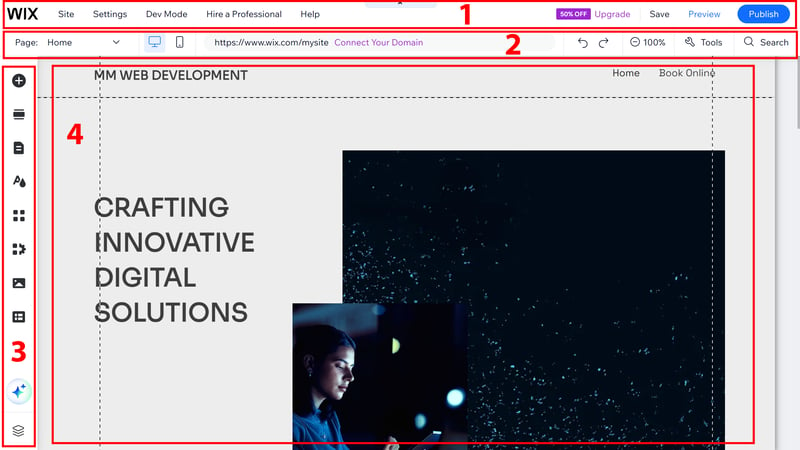
Wix makes complex design processes accessible even for beginners.
This freehand design approach is quite intuitive, but it can make it harder for users without web design experience to create cohesive layouts without misplaced elements. Fortunately, Wix offers many tools like grid lines and rulers to help you organize your sections.
Worse than the platform's complexity, which you get used to over time, are the performance issues. The Wix interface is somewhat sluggish and slow, especially compared to faster editors like Jimdo, which feels much lighter in comparison.
Jimdo: Almost Foolproof – But Only for Beginners
Jimdo is one of the most beginner-friendly website builders on the market. Even first-timers can quickly create a functional website with it – though compared to Wix, "create" might be a bit of an overstatement.
Let’s start again with the setup. It’s just as simple as with Wix but suffers from the same transparency issues. Jimdo also offers two editors to choose from:
- 1.
The simple editor uses AI to provide a beginner-friendly experience but comes with limited customization options. It was previously known as “Dolphin,” though that name is rarely used anymore.
- 2.
The pro editor is more complex and allows custom code but is still suitable for users without programming skills. However, Jimdo doesn’t seem to actively develop it anymore, so we’ll focus on the simple editor in this review.
Overall, we’d like to see more transparency from Jimdo: The differences between the two editors aren’t clearly explained upfront, and the information on the Jimdo website is also lacking.
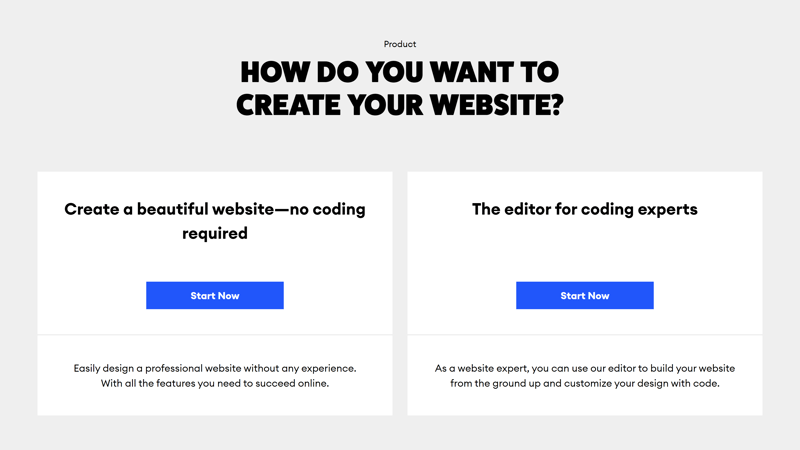
Jimdo offers two builders for the price of one.
For the initial draft of your website, Jimdo doesn’t use traditional templates but instead relies on an AI generator that creates personalized designs based on your input. Unfortunately, compared to handcrafted design templates, these are quite generic (more on that later), but the process is still very straightforward.
Jimdo's website editor couldn't be more user-friendly. It's fast, modern, and well-organized. Since it limits customization, even beginners can hardly go wrong. Instead of arranging elements via drag-and-drop, you build each page using pre-designed content blocks with mostly predefined layouts (offering some options).
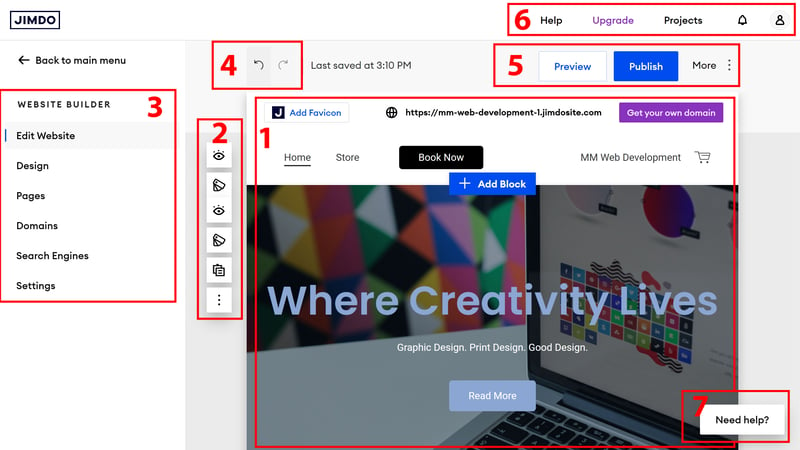
It doesn't get much simpler than Jimdo.
If Wix is like LEGO, then Jimdo is like DUPLO: You build your website with larger, simpler blocks. The result isn't very unique, but the process is much easier.
With Jimdo, you've already created and published three websites while you're still learning the basics with Wix. Jimdo is much simpler than Wix, mainly because of its limited features and design options.
Jimdo is beginner-friendly but only appeals to beginners, while Wix offers more flexibility and advanced features for experienced users.
Templates & Design (30%)
In this category, we evaluate not only the selection and quality of the templates but also the design and customization options of the editors.
 |  | |
|---|---|---|
| Templates & Design (30%) | ||
| Number and variety of templates | 3.5/4 With over 800 templates, Wix offers an impressive selection divided into various categories, so there's something for almost every need. | 1.5/4 There are only a few generic AI-designed templates, which limits choice. |
| Quality of the templates | 2.5/3 Template quality is consistently high, with modern and appealing designs that look professional. | 1.5/3 The templates are functional but not very unique or visually appealing. |
| Number of elements | 3.25/4 13/16 elements | 1.25/4 5/16 elements
(Editor does not support the free placement of elements) |
| Quality of the elements | 2.5/3 The individual elements are well-designed and versatile. For a few elements, like testimonials, the selection isn't good enough. | 1/3 The available elements are solid but cannot be flexibly customized. |
| Number of page and section templates | 2.5/3 10/12 templates | 1.75/3 7/12 templates |
| Quality of page and section templates | 3/3 The available page and section templates are well-designed and provide a solid foundation for individual customizations. | 1.5/3 The templates are simple and functional but not particularly diverse or adaptable. |
| Design customization options | 3/3 Wix offers extensive customization options on the global, page, and element levels. | 1/3 Customization options are severely limited, and unique designs are not possible. |
| Responsive design | 2/2 Templates are mobile-optimized, and there are many customization options for mobile display. | 1/2 Templates are responsive, and there is a smartphone preview, but there aren't dedicated mobile site customization options. |
| Navigation | 1.5/2 Site navigation is quite flexible and offers options for deep menus and subpages. | 1.5/2 Site navigation is simple and allows up to three levels, but cannot be significantly customized. |
| Real drag-and-drop | 1/1 Yes | 0/1 No |
| Edit HTML and CSS | 1/1 HTML and CSS customizations are possible in developer mode. | 0/1 No |
| Template change possible | 0/1 No | 1/1 Yes |
| 25.75 / 30 Punkte | 13 / 30 Punkte |
Wix: 800+ Templates and Plenty of Design Freedom
Wix offers over 800 templates divided into various industries and categories. Most templates are high-quality and feature modern, minimalist layouts. With such a wide selection, there’s something for almost every need.
Alternatively, you can let the AI create your website. However, the results often feel generic and less appealing compared to the carefully designed templates.
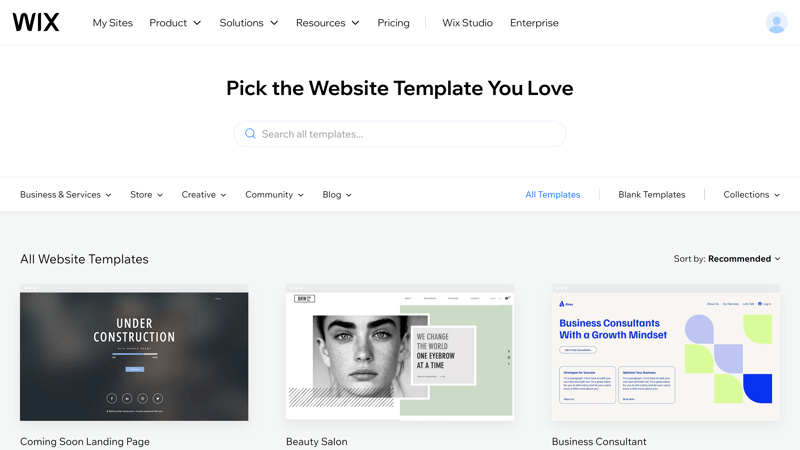
Wix offers more than 800 templates to choose from.
Wix provides extensive customization options. You can change almost every design element, from global settings like colors, fonts, and backgrounds to specific adjustments at the section and element level. This allows for flexible designs that go far beyond simply tweaking pre-made sections like with Jimdo.
With the drag-and-drop feature and individual settings for sections and elements, you can personalize your website’s layout and design down to the smallest detail. Advanced users and professionals can also switch to Dev Mode at any time to edit the website’s code directly.
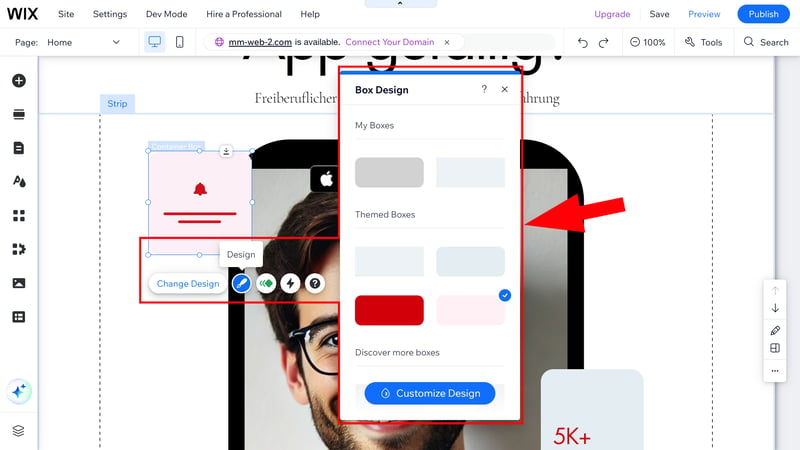
Wix offers countless design options for every element.
Wix combines a huge selection of templates with powerful design tools that let you meet specific, individual design needs.
Jimdo: AI Designs Off the Shelf, Limited Customization
Design isn't the focus at Jimdo: The templates are simple, the layouts are mostly fixed, and customization options are very limited.
As mentioned, Jimdo doesn't really offer proper templates. The initial draft of your website is created by AI, and you shouldn't expect eye-catching or visually interesting designs. Most AI-generated templates look quite similar: We went through the creation process several times and got comparable results each time.
AI generators are certainly gaining ground in website builders, but as long as they stay at this level, we prefer handcrafted templates.
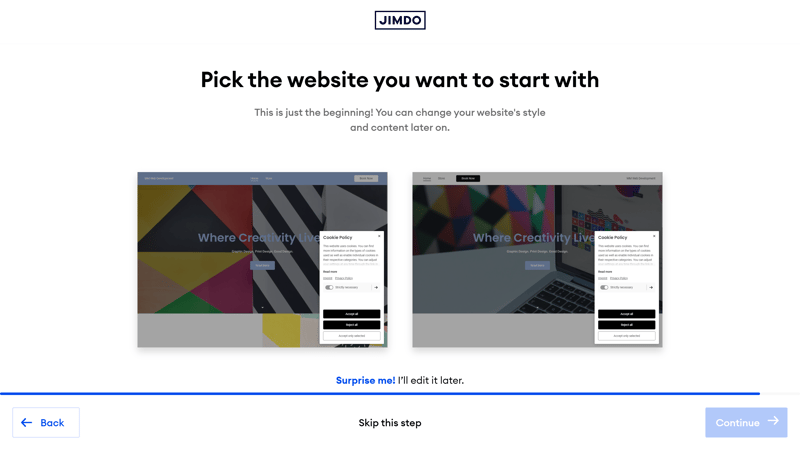
Jimdo's AI templates are quite generic.
The options to customize template designs are limited. This applies to both global settings and section-level design. For example, you can only generate your website's color palette automatically by selecting two colors; it's not possible to manually adjust all colors.
Since Jimdo, unlike Wix, doesn't support drag-and-drop, you're limited to the options provided by the block templates for layouts. Each content block offers different presets you can switch between. You can also hide certain elements.
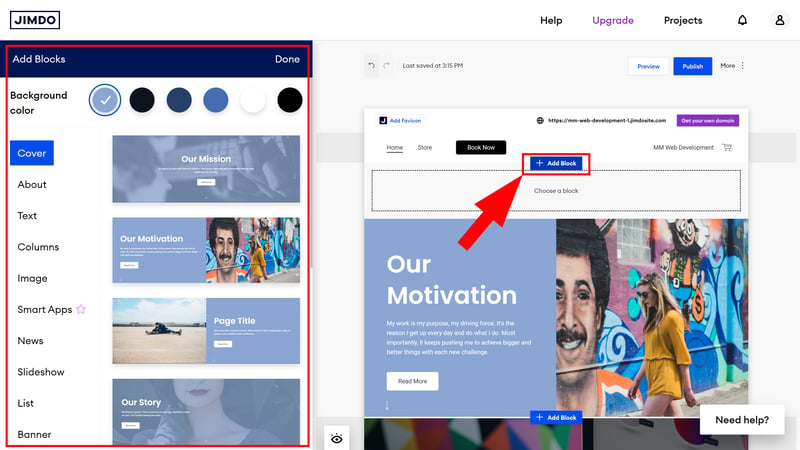
Each block has several design templates.
Elements and Page Templates: Wix Has More of Everything
The selection of page/section templates and elements is much larger with Wix than with Jimdo. This is mainly because you can't place individual elements with Jimdo.
Here's a comparison of the element selection between the two builders:
 Wix |  Duda.co |  Squarespace |  Webflow |  Webador |  Framer |  Weebly |  SITE123 |  GoDaddy |  Webnode |  Hostinger |  Strikingly |  Jimdo |  IONOS | |
|---|---|---|---|---|---|---|---|---|---|---|---|---|---|---|
| Layout | ||||||||||||||
| List | ✓ | ✓ | ✓ | ✓ | ✗ | ✗ | ✗ | ✗ | ✗ | ✗ | ✗ | ✗ | ✗ | ✗ |
| Table | ✓ | ✓ | ✗ | ✓ | ✓ | ✗ | ✗ | ✗ | ✗ | ✗ | ✗ | ✗ | ✗ | ✗ |
| Tabs | ✓ | ✓ | ✗ | ✓ | ✗ | ✗ | ✗ | ✗ | ✗ | ✗ | ✗ | ✗ | ✗ | ✗ |
| Accordion | ✗ | ✓ | ✓ | ✗ | ✓ | ✓ | ✗ | ✗ | ✗ | ✗ | ✗ | ✗ | ✗ | ✗ |
| Modal / Lightbox | ✓ | ✓ | ✓ | ✓ | ✓ | ✗ | ✓ | ✗ | ✗ | ✗ | ✓ | ✗ | ✗ | ✗ |
| Medien | ||||||||||||||
| Audio player | ✓ | ✓ | ✓ | ✓ | ✓ | ✓ | ✓ | ✓ | ✓ | ✗ | ✗ | ✗ | ✓ | ✗ |
| Video player | ✓ | ✓ | ✓ | ✓ | ✓ | ✓ | ✓ | ✓ | ✓ | ✓ | ✓ | ✓ | ✓ | ✓ |
| Gallery | ✓ | ✓ | ✓ | ✓ | ✓ | ✓ | ✓ | ✓ | ✓ | ✓ | ✓ | ✓ | ✓ | ✓ |
| Slider | ✓ | ✓ | ✓ | ✓ | ✓ | ✓ | ✓ | ✗ | ✗ | ✗ | ✗ | ✗ | ✓ | ✗ |
| Before/After | ✗ | ✓ | ✗ | ✗ | ✗ | ✗ | ✗ | ✓ | ✗ | ✗ | ✗ | ✗ | ✗ | ✗ |
| Interactive | ||||||||||||||
| Form | ✓ | ✓ | ✓ | ✓ | ✓ | ✓ | ✓ | ✗ | ✓ | ✓ | ✗ | ✓ | ✗ | ✗ |
| Map | ✓ | ✓ | ✓ | ✓ | ✓ | ✓ | ✓ | ✓ | ✓ | ✓ | ✓ | ✓ | ✓ | ✓ |
| Calendar | ✓ | ✓ | ✓ | ✗ | ✗ | ✓ | ✗ | ✗ | ✓ | ✗ | ✗ | ✗ | ✗ | ✗ |
| Chart | ✗ | ✗ | ✓ | ✗ | ✗ | ✗ | ✗ | ✓ | ✗ | ✗ | ✗ | ✗ | ✗ | ✗ |
| Search | ✓ | ✗ | ✓ | ✓ | ✓ | ✓ | ✓ | ✗ | ✗ | ✓ | ✓ | ✗ | ✗ | ✗ |
| Custom code | ✓ | ✓ | ✓ | ✓ | ✓ | ✓ | ✓ | ✓ | ✓ | ✓ | ✓ | ✓ | ✗ | ✓ |
| Total | 13 | 14 | 13 | 12 | 11 | 10 | 9 | 7 | 7 | 6 | 6 | 5 | 5 | 4 |
Jimdo also falls behind in page and section templates. This is especially unfortunate because, given the limited design flexibility, a wide variety of block templates would be even more important.
 Wix |  SITE123 |  Duda.co |  Squarespace |  Framer |  Webnode |  Webador |  Strikingly |  Hostinger |  Webflow |  Jimdo |  GoDaddy |  IONOS |  Weebly | |
|---|---|---|---|---|---|---|---|---|---|---|---|---|---|---|
| Intro | ✓ | ✓ | ✓ | ✓ | ✓ | ✓ | ✓ | ✓ | ✓ | ✓ | ✓ | ✓ | ✓ | ✓ |
| About us | ✓ | ✓ | ✓ | ✓ | ✓ | ✓ | ✓ | ✓ | ✓ | ✓ | ✓ | ✓ | ✓ | ✗ |
| Features | ✓ | ✓ | ✓ | ✓ | ✓ | ✓ | ✓ | ✓ | ✓ | ✓ | ✓ | ✗ | ✗ | ✗ |
| Pricing | ✓ | ✓ | ✓ | ✓ | ✓ | ✓ | ✓ | ✓ | ✗ | ✓ | ✓ | ✗ | ✗ | ✗ |
| Testimonials | ✓ | ✓ | ✓ | ✓ | ✓ | ✓ | ✓ | ✓ | ✓ | ✓ | ✗ | ✓ | ✓ | ✗ |
| Logos | ✗ | ✓ | ✓ | ✗ | ✓ | ✗ | ✗ | ✗ | ✗ | ✓ | ✗ | ✓ | ✗ | ✗ |
| Promotion | ✓ | ✓ | ✓ | ✗ | ✗ | ✗ | ✓ | ✗ | ✗ | ✗ | ✗ | ✗ | ✗ | ✗ |
| Newsletter | ✓ | ✓ | ✗ | ✓ | ✓ | ✓ | ✗ | ✓ | ✓ | ✗ | ✗ | ✓ | ✗ | ✓ |
| FAQ | ✗ | ✓ | ✓ | ✓ | ✓ | ✓ | ✓ | ✗ | ✓ | ✗ | ✓ | ✓ | ✗ | ✗ |
| Team | ✓ | ✓ | ✓ | ✓ | ✗ | ✗ | ✓ | ✗ | ✓ | ✓ | ✗ | ✗ | ✓ | ✓ |
| Portfolio | ✓ | ✓ | ✓ | ✓ | ✓ | ✓ | ✗ | ✓ | ✗ | ✗ | ✓ | ✗ | ✗ | ✗ |
| Contact | ✓ | ✓ | ✓ | ✓ | ✓ | ✓ | ✓ | ✓ | ✓ | ✗ | ✓ | ✓ | ✓ | ✓ |
| Total | 10 | 12 | 11 | 10 | 10 | 9 | 9 | 8 | 8 | 7 | 7 | 7 | 5 | 4 |
No contest. Design is a top priority for Wix, while it's just a minor focus for Jimdo. With Wix's drag-and-drop editor, you can create custom layouts and adjust your website's design in detail – for a builder, that's impressive. In contrast, Jimdo only lets you tweak a few settings and swap pre-made blocks.
Wix also offers a huge selection of 800 templates, while Jimdo sticks to generic AI designs.
Advanced Features (25%)
In this category, we evaluate the range and quality of all features that go beyond the basic needs of a standard website – from blogging and SEO to marketing and ecommerce.
 |  | |
|---|---|---|
| Advanced features (25%) | ||
| Number of advanced features | 5/5 10/10 features | 2/5 4/10 features |
| Blog features | 2.5/3 The blogging platform is extensive and includes advanced features like monetization, comments, author management, and more. | 0/3 No blogging with the simple editor. |
| Ecommerce features | 4.5/5 The ecommerce area is very well-equipped for a builder, but not as strong as specialized shop systems like Shopify. | 1/5 3/12 features
The integrated store is suitable for small, simple shops, but lacks many advanced ecommerce features. |
| SEO features | 4/4 8/8 features | 1.5/4 3/8 features |
| Marketing features | 3/3 Extensive marketing platform - including analytics, lead generation, email marketing, and more. | 1/3 Analytics |
| Multilingual websites | 1/1 Yes | 0/1 No |
| App store with extensions | 3/3 Yes, more than 800 apps, both from Wix itself and third-party providers. | 1/3 No proper app store, just a small selection of third-party integrations. |
| User management and roles | 1/1 Yes | 0/1 No |
| 24 / 25 Punkte | 6.5 / 25 Punkte |
Wix: The All-Rounder Among Website Builders
Wix's range of features leaves little to be desired. For almost every need, there's either a built-in solution or an add-on available.
Let's start with blogging: Wix's blog platform might not compete with WordPress, but for a website builder, it's more than solid. With the blog editor, a mini version of the website editor, you can customize posts and design them using drag-and-drop.
Wix also supports advanced features like comments and star ratings for posts. Monetization features are even built in. You can set up subscription plans to restrict access to your blog or specific posts to paying customers only.
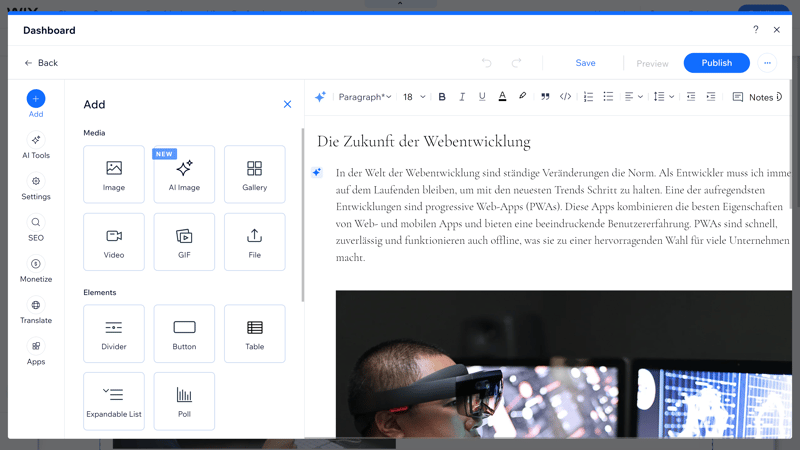
You can also design posts in Wix's blog editor using drag-and-drop.
Wix has also covered all the important SEO settings. In addition to basic SEO options like customizing URL slugs, title tags, and meta descriptions, the sidebar includes advanced SEO settings that aren't available in all website builders. For example, you can edit the robots.txt file or add structured data markups.
Wix's ecommerce solution is also highly developed for a website builder. You can sell not only physical and digital products but also many other types of products and services—like events, courses, or food delivery.
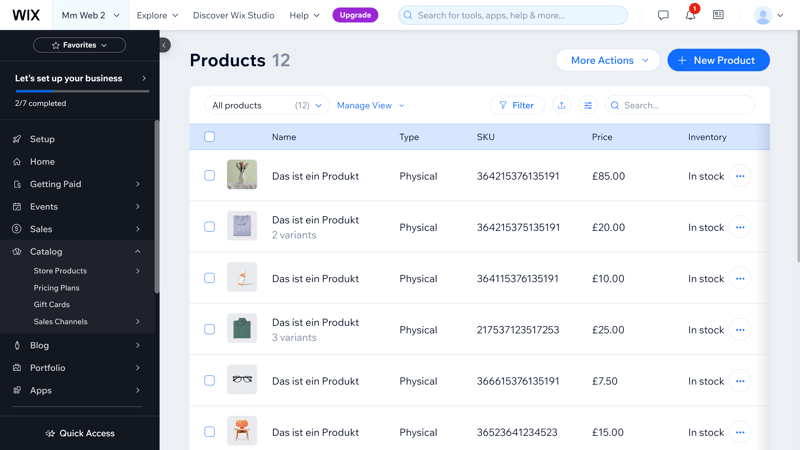
Product management in Wix.
But that's not the end of Wix's features. Marketing hub? Check. CMS? Check. Automations? Check. User management, Multilingual support, and Analytics? Check, check, check!
Wix has a built-in tool for almost every feature. If you do find something missing, you can add it through the App Market, which offers hundreds of free and paid extensions from Wix and third-party providers.
Jimdo: Just the Basics – and Not Even All of Them
Jimdo offers less of everything. Some basic features are completely missing – like blogging. Currently, a blog platform is only available in Wix's professional editor. No one could tell us if or when it will be added to the simple editor.
The Ecommerce solution is only suitable for small, simple shops. You can only sell physical products, not downloads or services. The product management and shop settings are very basic.
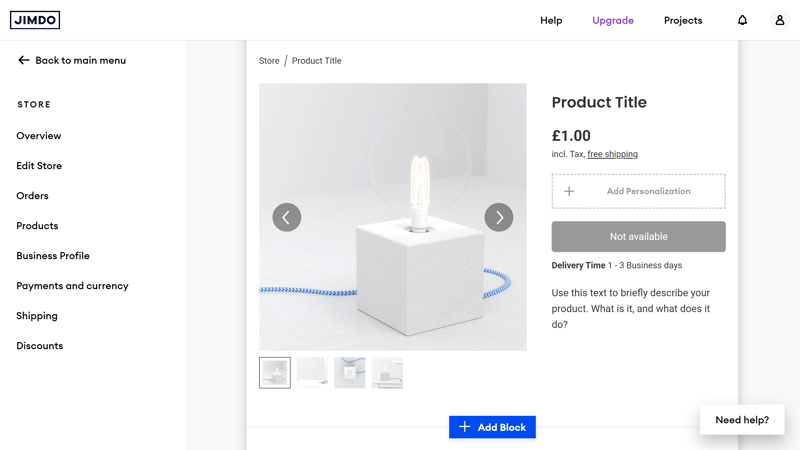
Product management in Jimdo.
The SEO options are also limited. You can't even set page titles individually – this is only possible for the homepage title. Instead of giving users detailed control over SEO settings, Jimdo automatically applies certain best practices. For example, page titles and sitemaps are generated automatically.
Jimdo also offers a kind of app market, but it's much smaller than Wix's. It only includes around 25 “Smart Apps” that let you integrate selected solutions like Calendly, Canva, Twitch, YouTube, or Airbnb.
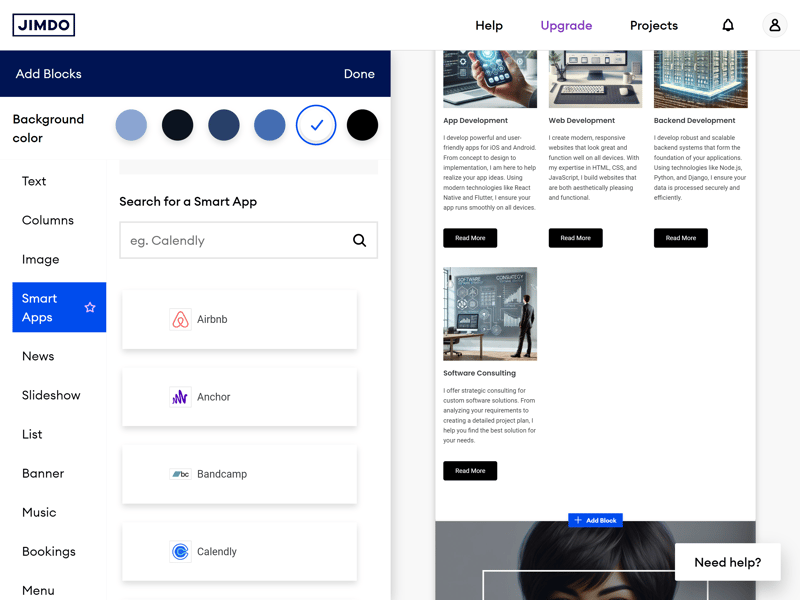
The app selection on Jimdo is very limited.
In addition, Jimdo offers a few marketing features, a statistics section, and a logo maker. However, Jimdo is far behind Wix in terms of features.
This category also has a clear winner: Wix offers more of everything, while Jimdo even lacks basic standard features like blogging.
Support (10%)
Which provider offers better support? The answer mainly depends on three factors: the quality of the help center and the speed and quality of responses from direct support.
 |  | |
|---|---|---|
| Support (10%) | ||
| Documentation | 2/2 Extensive and well-structured, with many useful articles and video tutorials on the learning platform. | 1/2 Well-structured documentation, but more detailed and media-rich guides and webinars are needed. |
| Support channels | 1.5/2 Live chat
Phone (callback service only) | 1/2 There is only support via ticket, no phone or live chat support. |
| Availability | 2/2 < 1 hr. | 2/2 Response came very quickly (< 1 hour) |
| Quality of the responses | 1.5/2 In our experience, the support staff were competent and helpful. | 2/2 Very good, personal, and detailed. |
| Customer opinions on review platforms | 1.5/2 Most reviews are positive, but there is also criticism. | 1/2 Generally good, only the lack of phone support is criticized. |
| 8.5 / 10 Punkte | 7 / 10 Punkte |
Great Learning Platform, Strong Direct Support
The Wix Help Center, accessible directly from the dashboard, offers hundreds of articles and guides organized into categories and subcategories. The quality of the content is good: The texts are easy to understand and include plenty of visual elements like screenshots and info boxes.
There are also video courses and webinars available. You can find them on Wix Learn, the platform's own learning hub. It offers both basic courses and guides for specific features and advanced users.
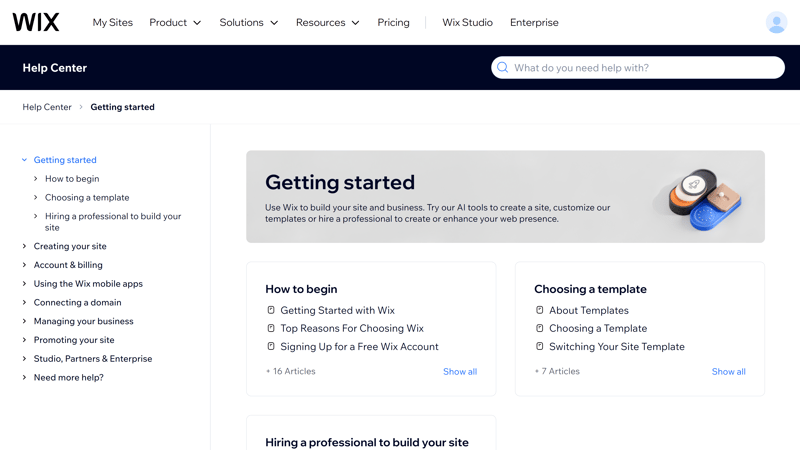
The Wix Help Center.
If you want to contact the Wix team directly, you have two options: live chat and a callback service. English-speaking staff are available 24/7, while German-speaking experts are available Monday to Friday from 6 AM to 7 PM.
In our review, the team always responded fairly quickly. We received a callback after about 30 minutes, and in the chat, we usually connected with someone within a few minutes.
Jimdo: Quick Responses, But Only via Ticket
The Jimdo Help Center is far less extensive – but that's partly because the Jimdo platform requires less explanation. The articles are clear and easy to follow, but Jimdo is a bit stingy with elements like screenshots, videos, or GIFs.
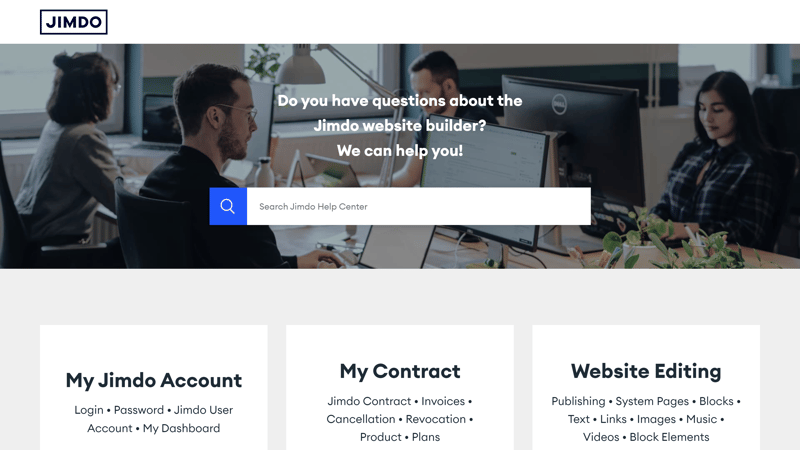
The Jimdo Help Center.
Direct support is only available via support ticket. You can find the form directly in the editor behind the “Support” button in the bottom right corner. Jimdo promises responses within 1–2 business days, but we received a reply in just 20 minutes. Users of the “Grow” and “Unlimited” plans also get premium support, with guaranteed responses within four or one hour, respectively.
Jimdo's support is solid, but Wix offers more ways to get in touch and more detailed help resources—including a comprehensive learning platform with video courses and webinars.
Pricing (10%)
To see where cost leads to real benefit, we evaluate pricing based on specific plans and the additional features included in the price.
 |  | |
|---|---|---|
| Pricing (10%) | ||
| Free version | 2/2 Yes, unlimited | 2/2 Yes, unlimited use |
| Price for simple website | 2/3 $168 | 2/3 $131 |
| Price for website with shop | 1/3 $288 | 2/3 $252 |
| Domain included in price | 1/1 Yes | 1/1 Yes |
| Email inbox included in price | 0/1 No | 0/1 No |
| 6 / 10 Punkte | 7 / 10 Punkte |
Costs at Wix: 4 Premium Plans + Free Option
Wix offers all the basic features of the builder for free. However, with the free plan, you can only publish your website on a Wix domain and face limitations on storage (500 MB) and bandwidth (1 GB).
There are four premium plans. All of them include a free domain for the first year and a free SSL certificate.
Here are the current plans from Wix:
| Free | Light | Pro | |
|---|---|---|---|
| Monthly Price | $0.00 | from $14.00 | from $17.00 |
| Contract Period (Months) | 0 | 1 - 24 | 1 - 36 |
| Included | |||
| Space (GB) | 0.5 | 2 | 20 |
| Pages | unlimited | unlimited | unlimited |
| Traffic (GB) | 1 | unlimited | unlimited |
| Custom Domain | ✗ | ✓ | ✓ |
| Domains Included | 0 | 1 | 1 |
| Features | |||
| Ad-Free | ✗ | ✓ | ✓ |
| Blog | ✓ | ✓ | ✓ |
| Ecommerce | ✗ | ✗ | ✗ |
| Products | 0 | 0 | 0 |
Read more about Wix's costs and pricing here:
Costs at Jimdo: Website and Shop Plans + Free Option
Jimdo also offers a free plan that ties you to a Jimdo domain and limits storage (500 MB) and bandwidth (2 GB).
The premium plans are divided into four website plans and three shop plans. You can find the current price overview here:
| Play | Start | Grow | |
|---|---|---|---|
| Monthly Price | $0.00 | $11.00 | $17.00 |
| Contract Period (Months) | 0 | 12 | 12 |
| Included | |||
| Space (GB) | 0.5 | 5 | 15 |
| Pages | 5 | 10 | 50 |
| Traffic (GB) | 2 | 10 | 20 |
| Custom Domain | ✗ | ✓ | ✓ |
| Domains Included | 0 | 1 | 1 |
| Features | |||
| Ad-Free | ✗ | ✓ | ✓ |
| Blog | ✓ | ✓ | ✓ |
| Ecommerce | ✗ | ✗ | ✗ |
| Products | - | - | - |
Read more about Jimdo's costs here:
Wix and Jimdo Price Comparison
The different plan structures make a direct price comparison a bit tricky. That's why we compare the costs for two specific use cases:
Price Comparison 1: Simple Website, Ad-Free, Custom Domain Possible
If you want to create an ad-free website with a custom domain, the "Start" plan from Jimdo is slightly cheaper than the "Light" plan from Wix:














Price Comparison 2: Online Store, Ad-Free, Custom Domain Possible
The cost advantage of Jimdo is even more noticeable in the ecommerce plans. You pay significantly more for the (cheapest) store plan with Wix.













Jimdo is slightly cheaper than Wix, especially in the ecommerce category. However, Wix offers a much better value for money because you get significantly more for your money.
Conclusion: Clear Winner – Wix
Wix* outshines Jimdo in almost every way. Our top pick offers more of everything – templates, design tools, features, apps, and support resources. If you're looking for a powerful website builder that lets you customize your website's design and layout, Wix is clearly the better choice.
Jimdo, however, is intentionally in a different league: This quick-start builder is mainly for complete beginners who are willing to trade extensive customization options for ease of use. If you just want to create a decent-looking website with minimal effort, Jimdo is worth considering.
That said, other website builders do this even better, as Jimdo offers fewer features and less flexibility compared to other beginner-friendly builders.
You can find full reviews of both – and many other – programs in our comprehensive Website Builder Comparison. If you're planning to create an online store, you can also check out our reviews of the best ecommerce platforms.

















