Web Analytics Comparison: Most Popular Web Analytics Tools
In order for your website to be as successful as possible, you'll need information about your visitors. Who are they? How did they find your page? And what sort of content are they interested in? To get the most out of your site's metrics, you'll want to view them in a meaningful and organized way.
Analytics tools help to better understand your website by clearly presenting a variety of data. With these insights, you can set concrete goals and continually improve how your page performs, all the while being able to measure growth over time. But which analytic tools are the best? To help you decide, we've taken a look at the most popular solutions.
Statistics: The Most Popular Analytics Tools
We assessed the 5 million most visited websites in the world and checked which web analytics tools they use. Below, we've listed the six most popular and discuss what each has to offer.
Google Analytics
The undisputed number one in analytic solutions is Google Analytics. This shouldn't come as much of a surprise: After all, who can better help to optimize your website than the company many associate with the Internet itself?
Google Analytics is free and easy to set up. Most people already have the Google account needed to get the tool, and if not, creating one takes little more than a few clicks. After that, you'll only have to insert a few lines of code into your website, and that's it. Dedicated plug-ins are offered for most content management systems (CMSs), like WordPress.
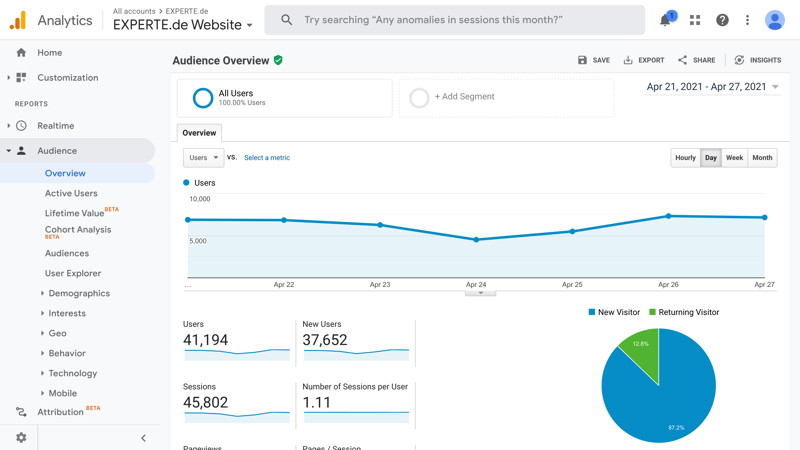
Google Analytics is by far the most-used analytics solution.
Compounding its ease of use is, of course, the wealth of information that Google Analytics serves up. You won't just be able to see page views and visits but also information about your visitors. With this, you can determine who is visiting your site, where they come from, and how often they've visited in the past.
The tool does have some drawbacks though: Owing to the sheer amount of data it collects, keeping a clear overview of your site can be challenging. Beyond that, you'll need to use cookies and gather plenty of personal data from your visitors. For these reasons, many privacy advocates have criticized Google.
Essentially free
Quick setup
Comprehensive analytic options
Overwhelming for beginners
Data protection compliance can be difficult
Hotjar
Hotjar is less of an alternative to Google Analytics than a potential sidekick. With Hotjar, you can easily visualize visitor flows and gather plenty of information about visitors not offered by other solutions. Among its features is a heatmap showing which areas of your site receive attention and are most clicked.
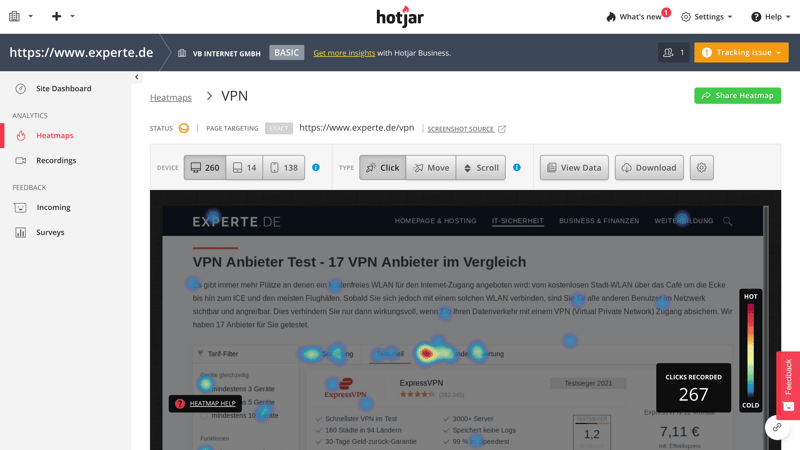
With Hotjar site owners can see which areas of their website are clicked on most.
A free version of Hotjar is offered, but this is only practical for smaller projects owing to its limited functionality. Setup is as easy as Google, with plenty of support and plug-ins for CMSs like WordPress or Drupal.
Since it's a European company, Hotjar does a better job of helping users adhere to European privacy laws. However, you'll still have to configure these to ensure total conformity. For most projects, Hotjar might be too complex.
Free version for small projects
Relatively affordable
Offers comprehensive visualizations, including a cursor heatmap
Free version has a number of limitations
Matomo Analytics
You might be more familiar with Matomo Analytics under its earlier name, Piwik. While Hotjar is great with Google Analytics, Matomo seeks to set itself apart as an alternative to the Internet behemoth. You can use Matomo to follow Google Ads campaigns, but the service differs from Google in a number of ways, not least of which is that it is open-source.
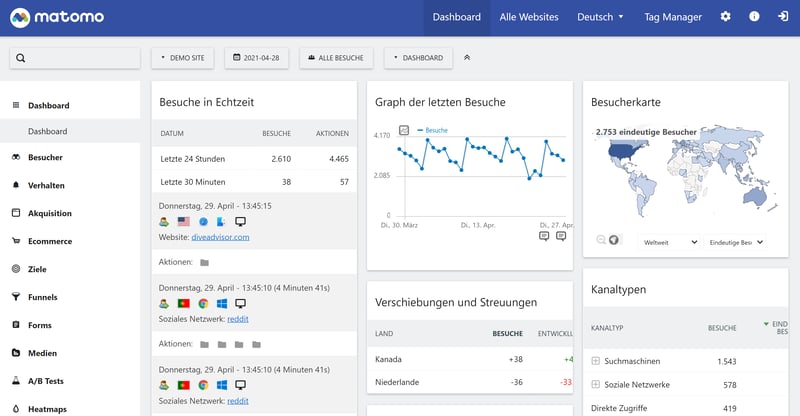
Unlike Google Analytics, Matomo Analytics is open-source.
Matomo also offers more independence than Google Analytics: The program can be downloaded for free and run off your own server. This doesn't just allow you to manage your site's data but also to waive tracking consent under certain conditions, something that isn't possible with Google.
In addition to its free version, you can also purchase extras, such as an analytics tool for WooCommerce. Fees can be charged if you decide against using your own server for the program. This is also the main disadvantage of the tool, particularly as small website owners will likely want a straightforward and convenient solution. Matomo offers this, but not for free.
Open-source
No cookies or tracking tools required
Free version
Some basic features are limited to paying subscribers
Requires some technical know-how
Yandex Metrica
Yandex is the Russian version of Google, and Yandex Metrica, is its analytical component. In most ways, Yandex Metrica works just like Google's software, offering similar settings and parameters.
Like Google Analytics, Yandex Metrica is free, however, in some areas, it offers greater insight into visitor behavior. For example, you'll find some of Hotjar's (premium) features provided by Yandex Metrica at no cost.
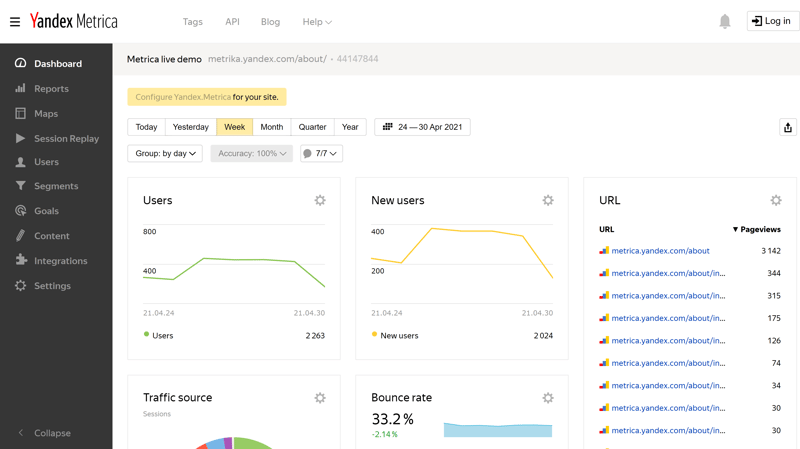
Yandex is Russia's Google, with Metrica offering similar functionality to Google Metrics.
For anyone catering to the Russian market, there isn't much getting around Yandex, since the service eclipses Google there. This does create some issues in terms of privacy: All data is saved in Russia and accessible to Russian authorities. With the invasion of Ukraine in 2022, this has even become a security issue for many.
Yandex cooperates with Russian authorities, and Google works with the US government. Still, according to reports, Yandex is subject to increasing pressure from the Kremlin, which could create problems in conforming with the General Data Protection Regulation (GDPR).
Essentially free
Offers more detailed insights than Google Analytics
Might be difficult to maintain conformity with GDPR
Security and privacy issues
New Relic
New Relic focuses on software, rather than user flow analysis. The program offers application performance management (APM), for quickly identifying problems and preventing software interruptions.
New Relic One's goal is to consolidate all relevant software data and make it easier to analyze. As with the web analytic solutions above, this includes page or program requests, but also the system's stability and reliability. "System health" can then be combined with end-user behavior and performance to provide a more complete picture.
Thanks to the integration of visual elements, New Relic's Navigator should make evaluating your site as easy as possible.
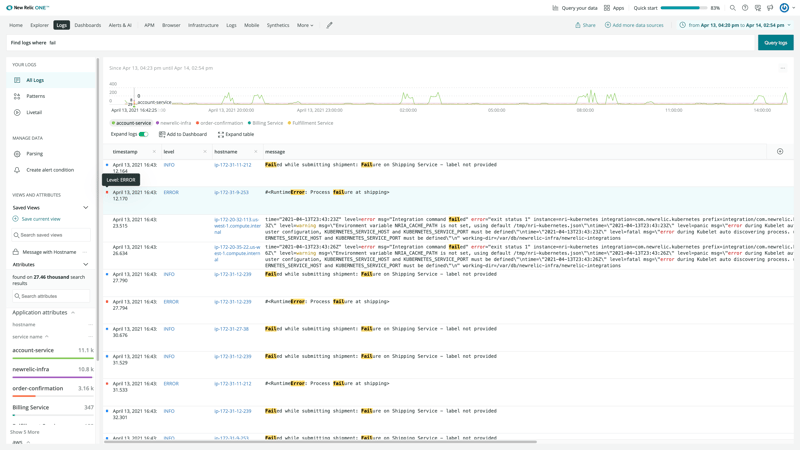
New Relic One helps site owners monitor their "system health".
One significant advantage the tool has is its availability across a variety of different platforms. New Relic also relies on open-source software, making it relatively easy to adapt it to additional systems.
All the same, the large number of features also means that you'll be provided with a considerable amount of data, which can be tedious or difficult to analyze. A free version is available, but its limitations become clear even for smaller projects. For professional users, there aren't many ways around a paid subscription.
Open-source
Available for a number of platforms
User-friendly visualizations
Too much data, difficult to effectively analyze
Very limited free version
TrackJS
TrackJS is another software analysis tool that specializes in JavaScript.
The tool is useful for quickly identifying JavaScript errors on your site. These are almost impossible to avoid owing to JavaScript's complexity and asynchronicity. The TrackJS agent also checks your browser API for errors, enhancing its findings with telemetry results.
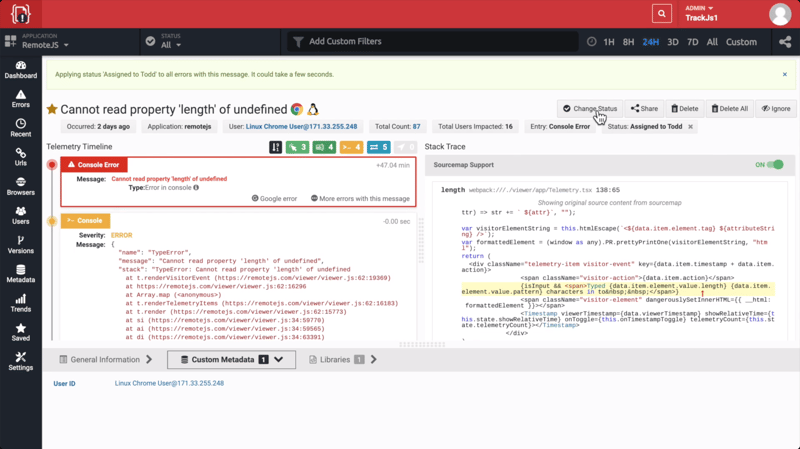
As its name implies, TrackJS helps to find JavaScript errors.
TrackJS also monitors your network and displays errors encountered when loading a script or an API. These list the URL, the method, the status code, and the request time. TrackJS's agent logs mistakes from your browser console, including their entire history, even if they're attributable to third parties.
One significant advantage is that mistakes aren't only displayed and localized, suggestions are also offered for correcting them.
The single greatest drawback to TrackJS is that it only displays JavaScript errors. Should you use additional software, another analytic solution, like New Relic, will be needed. This means more costs since there isn't a free version of TrackJS.
Identifies JavaScript errors
Provides suggestions and recommendations for fixing errors
Offers extensive network monitoring
No free version
Exclusively for JavaScript
Overall Result
The table below shows what percentage of the 5 million websites we analyzed used each analytic tool and the current trends. These include web analysis and software checking programs:
Conclusion
Our Top 6 web analytics tools can be divided into two groups: Google Analytics, Matomo, Hotjar, and Yandex Metrica monitor visitor flows, while TrackJS and New Relic analyze your site's technologies, helping to identify and rectify errors as quickly as possible.
Google Analytics is by far the most popular solution, and not without reason: The software offers plenty of analytical options and is (essentially) free. The service is often enhanced with Hotjar, which provides additional information as well as a practical heatmap that visualizes visitor site activity.
For larger companies or businesses, Matomo Analytics (previously known as Piwik) provides an interesting alternative. The open-source software is free, so long as you run it off your own server. On top of that, it's less problematic in terms of privacy than the other solutions.
Should you want to improve your website's stability and "system health", solutions like New Relic One or TrackJS are available. The only downside to these is that you'll need some programming know-how to make the most out of them.
FAQs
Google Analytics is by far the most popular analytic tool, and beloved by small businesses and individuals for being free and easy to set up. The second most popular is Hotjar, which serves as a nice companion to Google Analytics. The first true alternative to Google Analytics is Matomo Analytics, an open-source tool, and number three in our ranking.
This depends on your goals. Should you be interested in monitoring site visitors, you can for free with Google Analytics. For larger businesses, more flexible solutions like Matomo Analytics, which is open-source, are often better. On the other hand, if you want to analyze your site's software, programs like New Relic are necessary.
You can easily find out all tools and technology a website is using with the EXPERTE.com Technology Check. To see analytics solutions, click on the "Analytics" category.











