WooCommerce Hosting: Which Host Is Best for Your Online Store?
WooCommerce is the world's most popular ecommerce plugin for WordPress, the world's most popular CMS. So if you'd like to open your own online store, WooCommerce is a great place to start. All you need to get started is the right hosting provider, and there's a wide selection to choose from.
Fortunately, there are several hosting services that specialize specifically in WooCommerce. We'll reveal what WooCommerce hosting entails and which providers are worth a closer look.
What Is WooCommerce Hosting?
WooCommerce hosting is a form of web hosting that is specifically tailored to the needs of the ecommerce plugin WooCommerce. It offers an optimized environment configured to enhance the performance, security, and user-friendliness of WooCommerce projects.
Advantages of WooCommerce Hosting
In principle, you can set up your WooCommerce website with classic shared hosting packages, but the specialized WooCommerce packages do offer a few advantages, such as:
WordPress & WooCommerce come set up or are installed with a few clicks
Your hosting environment either comes with WordPress and the WooCommerce plugin pre-installed, or their setup can be accomplished with just a few clicks. Complicated, manual installation is not necessary. This means you can jump right in and start setting up your online store.Pre-installed themes, templates, and elements
WooCommerce might come with certain themes, features, elements, and other plugins pre-installed. The selection and scope of these installations depend on the hosting provider.Optimized performance
The hosting servers are specifically configured for WooCommerce and are optimized to ensure that your online store is fast and efficient. Built-in caching solutions, for example, can help minimize loading times.Enhanced security
WooCommerce hosts also help you secure your online store. This includes automatic updates of both WordPress and the WooCommerce plugin, as well as SSL certificates, DDoS protection, and regular backups.Tailored support
Support from a good WooCommerce host will only ever be a chat message or hotline call away. Staff should be well-versed in both WordPress and WooCommerce. Hosting services also typically offer comprehensive resources and documentation for WooCommerce users.
In general, WooCommerce hosts should offer all the advantages that distinguish managed WordPress hosting from "normal" hosting, only tailored more towards the requirements of WooCommerce.
The Best WooCommerce Hosts: Our 2 Favorites
Since WooCommerce is a WordPress plugin, WooCommerce hosting is a subform of WordPress hosting. Therefore, it is often offered by dedicated WordPress hosts.
We've tested 9 of the leading WordPress hosts, ll of which are also suitable for WooCommerce projects. Below, we've listed our Top 2, based on the scores they received in our testing categories "Configuration & Usage", " Technology & Features", "Security", "Performance", "Support", and "Pricing":
SiteGround: WooCommerce Host With Top Performance

SiteGround* is a hosting provider based in Sofia, Bulgaria, specializing in WordPress and WooCommerce hosting. It promises speed boosts of up to 500%, round-the-clock support, and high security standards.
What we like
Thanks to its excellent response and loading times, SiteGround was one of the fastest WordPress hosts from our test. It's easy to set up and use, you'll get access to plenty of features, and the price-performance ratio is decent as well.
In terms of support, there is some room for improvement. All the same, SiteGround delivers the most well-rounded overall package among the hosts from our test, reflected in first place in our comparison.
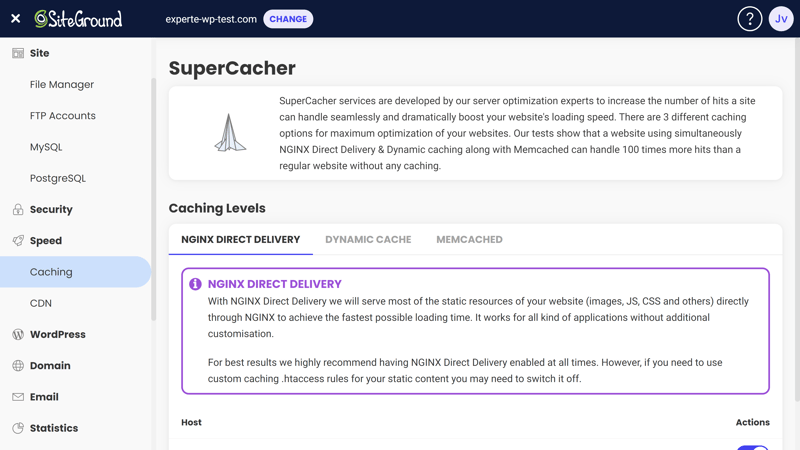
SiteGround has performance features like SuperCacher, which ensure faster loading times.
WooCommerce Hosting With SiteGround
SiteGround's WooCommerce packages come with WooCommerce and the Storefront theme pre-installed. Whenever new versions of WooCommerce are released, the software will be automatically updated.
There are three WooCommerce plans, priced identically to the regular WordPress rates:
StartUp ($17.99/month): 1 website, 10 GB of webspace, 10,000 monthly visitors
GrowBig ($29.99/month): Unlimited websites, 20 GB of webspace, 100,000 monthly visitors
GoGeek ($44.99/month): Unlimited websites, 40 GB of webspace, 400,000 monthly visitors
As of the time of testing, all SiteGround subscriptions were 85% off for the first year.
What Are SiteGround's Advantages and Disadvantages?
Top performance
In our performance test, SiteGround achieved second place with outstanding loading and response speeds, even during our load test.User-friendly
Newcomers won't need long to get familiar with SiteGround's intuitive interface. Thanks to the software's advanced settings and options, there's enough configuration for experienced users, too.Domain and email hosting included
You won't need to purchase a domain or email hosting as they're included in all of SiteGround's packages.
Uptime could be better
Our SiteGround server was available 99.98% of the time, which, while good, isn't as impressive as other hosting services.Manual backups only for pricier subscriptions
If you want to create manual backups, you'll need a GrowBig or GoGeek subscription — StartUp subscribers aren't able to access this feature.
Kinsta: Premium Hosting for a Premium Price

Kinsta*, from California, has the modest goal of becoming the "best hosting platform in the world". It combines a user-friendly interface and 24/7 support to meet the needs of any user, regardless of their experience level.
What we like
Kinsta can impress with a sleek and intuitive user interface, expertly balancing beginner-friendliness and customizability for more advanced users.
But Kinsta has much more to offer than just its looks: In our performance test, the provider impressed us with its fast response times and perfect uptime. Whenever we encountered an issue, its live chat support was reliable, friendly, and readily available.
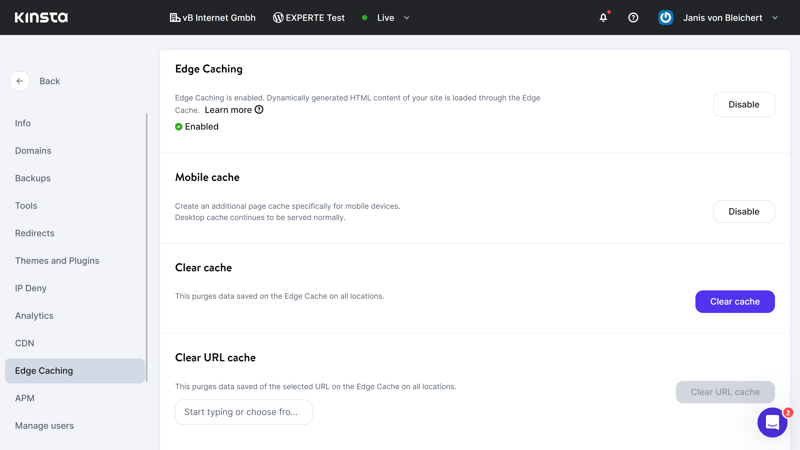
Kinsta offers custom caching settings.
WooCommerce Hosting With Kinsta
Kinsta promises WooCommerce hosting that is up to 200% faster than competing offers. Some managed hosting features are particularly useful for WooCommerce projects: For example, you can exclude certain subpages, such as the shopping cart or the "My Account" area, from caching through custom caching, so that customers of your online store don't see outdated information.
In principle, all Kinsta plans are compatible with WooCommerce, but the provider recommends selecting at least the Business plan for WooCommerce projects due to the traffic requirements. This cost $77 per month at the time of testing when billed annually.
You have to install both WordPress and WooCommerce yourself, but the installation is straightforward and can be completed in just a few minutes for beginners.
What Are Kinsta's Advantages and Disadvantages?
Elegant user interface
Kinsta scores with its intuitive, well-structured backend that's ideal for both beginners and experienced WordPress and WooCommerce users.Fast support, plenty of resources
For quick help, Kinsta's live chat is hard to beat. Its support center includes plenty of FAQs, guides, and even interactive lessons in the Kinsta Academy.Top security standards
Kinsta guards your WordPress projects with its integrated firewall as well as built-in DDoS and brute force protection. The provider also promises to clean malware-infected pages for free.
Expensive
Kinsta is one of the most expensive hosting providers on the market. In addition, additional services, such as domain and email hosting, are not included in the subscription price.Short backups
The backup storage at Kinsta is rather short at 14 days.
Alternatives
Of course, there are many more managed WordPress hosts whose servers and offers are optimized for WooCommerce. You can find our ranking of the 9 best providers, with links to detailed reviews, here:
Conclusion
If you want to operate an online store with WooCommerce, you first need the right hosting. Many managed WordPress hosting providers offer special WooCommerce hosting solutions that are specifically optimized for WooCommerce's requirements. Siteground and Kinsta were able to secure the top ranks in our review series, but there are plenty of other great options as well.
If you're looking for an even more beginner-friendly way to open your own online store, ecommerce platforms like Shopify or BigCommerce might be a good alternative. To help you choose the best provider for your needs, we've tested 8 leading ecommerce platforms for you.
FAQs
WooCommerce hosting is web hosting specifically tailored to the requirements of the WordPress e-commerce plugin WooCommerce. Server environments are configured to offer WooCommerce projects optimum performance, security, and user-friendliness.
SiteGround and Kinsta were the two best-rated WordPress hosting services in EXPERTE.com's review series. The pair scored thanks to their user-friendly interfaces, excellent security, and reliable support.
Prices for WooCommerce hosting vary from provider to provider. The cheapest plans of the WordPress hosting providers tested by EXPERTE.com range between approximately $20 to $400 per year — but since WooCommerce projects are somewhat more resource-intensive, the cheapest plans may not be a good choice. Check in advance which packages of your chosen hosting service are also optimized for WooCommerce.