WordPress can do almost anything. Whether you need a blog, portfolio, business site, or online store, WordPress is usually the go-to option, but it's not the only one.
We want to introduce you to some of the most popular WordPress alternatives, explain what they're best for, and review their pros and cons.
12 Alternatives to WordPress
Which WordPress alternative is best depends on several factors:
what type of project you're working on
your website's purpose
what you dislike about WordPress (more on that later)
While WordPress meets all needs, some better than others, there are many content management systems (CMSs) and website design platforms that cater to specific niches or target groups.
We divided our 12 alternatives into four categories: website builders, self-hosted CMSs, ecommerce solutions, and blogging platforms.
WordPress Alternatives for Beginners: Website Builders
Website builders are great for beginners because you don't need any programming knowledge to use them. With a good eye for design – and even that isn't a must – anyone can create a stylish and professional-looking website.
Visual content editors help with your website's design, allowing you to edit its content in a front-end-like environment. Design templates provide a framework for freely arranging and adding your content.
With website builders, you also don't need to worry about web hosting or security settings: Your monthly subscription fee includes everything needed to run and operate a website.
Website builders aren't as flexible as WordPress: You get less design freedom and are limited to their editor's tools and templates. This makes website builders practical for simpler and less demanding website projects that can be managed directly by less experienced users.
There are many website builders available. Here are some of our favorites:
Wix: The Best All-Around Builder

The clear editor with drag-and-drop functionality offers a good balance of user-friendliness and flexibility: You can design content more freely than with other builders (like IONOS or Jimdo), but it isn't overwhelming for beginners.
Wix users also benefit from its huge assortments of templates, layouts, elements, and third-party apps.
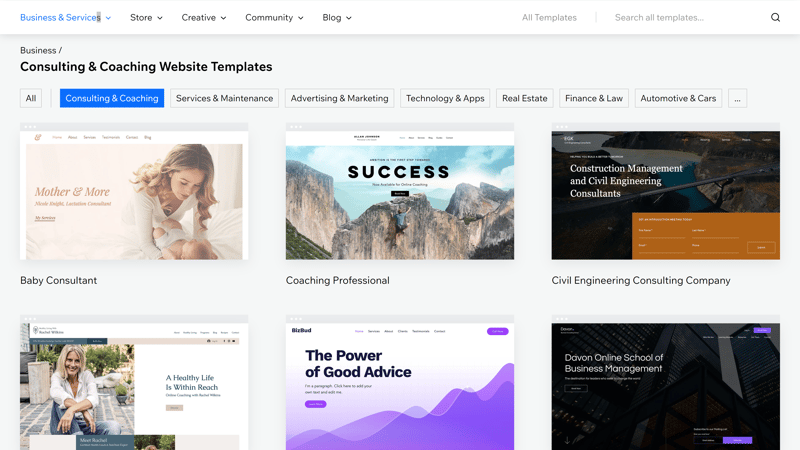
Wix is perhaps the best all-around website builder.
How Much Does Wix Cost?
Wix is free, but if you don't purchase a premium plan, you'll have to deal with ads, limited storage, and other restrictions. Premium ad-free plans with a domain start at $17 per month.
Read more about Wix costs here:
Pros and Cons of Wix
easy and intuitive to use; no coding skills required
lots of design templates
fast and secure hosting on Wix servers
high-end premium plans are relatively expensive
Ads with free plan
no options to easily switch between templates like with WordPress
Squarespace: Sleek Designs, Easy to Use

Squarespace is known for its elegant templates. Combined with its intuitive editor and straightforward site management, users without coding or design skills can create a visually appealing and modern website with just a few steps.
Hosting, a domain, and all other services you need to run your website are included. Just sign up, choose a plan, and get started.
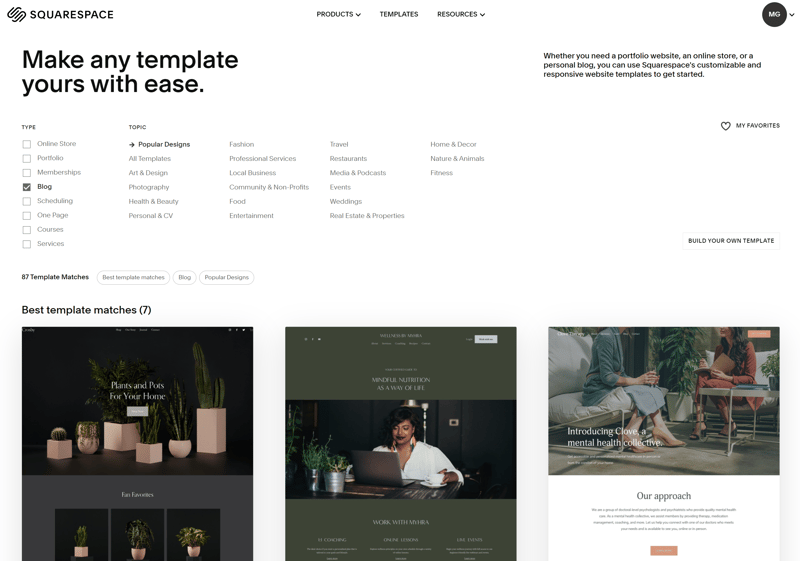
Squarespace has become famous for the quality of its templates.
How Much Does Squarespace Cost?
Squarespace's pricing is straightforward: A personal website costs $16 per month with an annual plan, while an online store will set you back $23 per month. You can find out more about Squarespace's costs here:
Pros and Cons of Squarespace
many beautiful and elegant design templates
fast and secure hosting is included in subscription prices
all-in-one, smoothly operating platform
more expensive than other website builders
lacks marketing tools
no app store or marketplace
By the way, if you can't decide between these two builders, check out our comparison of Wix and Squarespace.
Weebly: Simple Builder With a Great Mobile App

Weebly is a powerful website builder that greatly simplifies website creation for beginners thanks to its intuitive editor. The provider's well-designed smartphone app also makes it easy to edit your website on the go.
However, Weebly doesn't offer as much room for creativity as other solutions. It doesn't have free drag-and-drop like Wix, which restricts how much you can customize your site. But, the platform scores with its powerful ecommerce features.
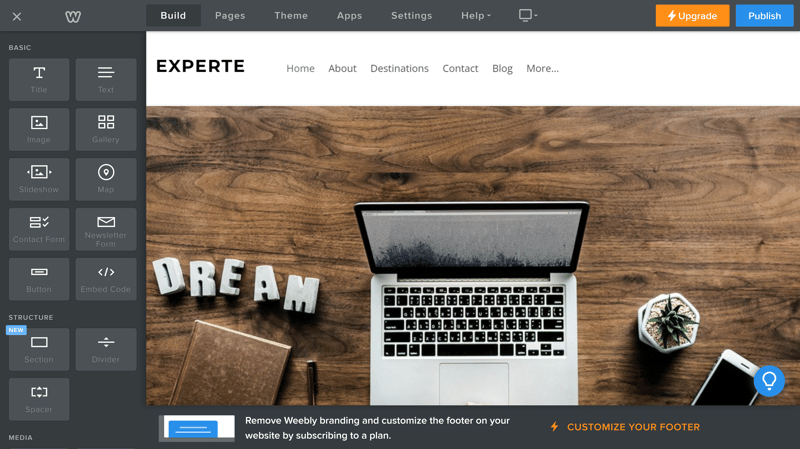
Weebly is a good choice if you want to update your website on the go.
How Much Does Weebly Cost?
Weebly has a free plan that ties users to a Weebly.com subdomain, includes ads, and has other limitations.
There are also two premium plans: The ad-free Professional plan with a custom domain costs $12 per month (billed annually), while the Performance plan with advanced ecommerce features costs $26.
Pros and Cons of Weebly
user-friendly and intuitive, suitable for beginners
secure and fast hosting
free basic plan, flexible pricing
integrated ecommerce functionality
limited customization possible
tied to Weebly, no software installation
few blogging features
WordPress Alternatives for Advanced Users: Self-Hosted CMS
Website builders are both more limited and less flexible than WordPress. If you need the power of a content management system but don't want to use WordPress, there are other self-hosted CMSs.
The CMS alternatives to WordPress don't have anywhere near as much market presence, but they do offer similar freedom—at least for those who know how to use them.
Drupal: CMS for Complex Websites
Drupal is an open-source CMS that you can use to create blogs, websites, and even social networks. It's especially suitable for experienced developers who want to build complex websites.
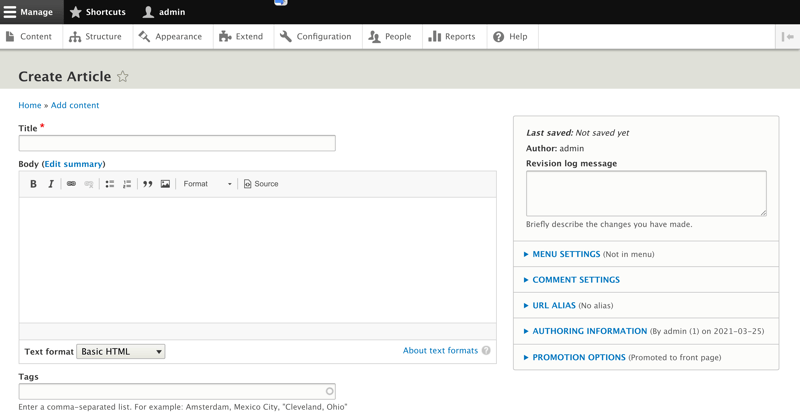
How Much Does Drupal Cost?
Drupal itself is free, but there are costs for its modules (plugins) and getting your website online.
Pros and Cons of Drupal
versatile, expandable, and ideal for complex websites
open-source and free
developer-friendly
only suitable for experienced developers
difficult to install
most modules (plugins) are paid
Joomla: Versatile and User-Friendly
Joomla is a dynamic, open-source CMS that's also very popular. It's considered more versatile than WordPress but simpler than Drupal, making it a nice compromise for less experienced developers.
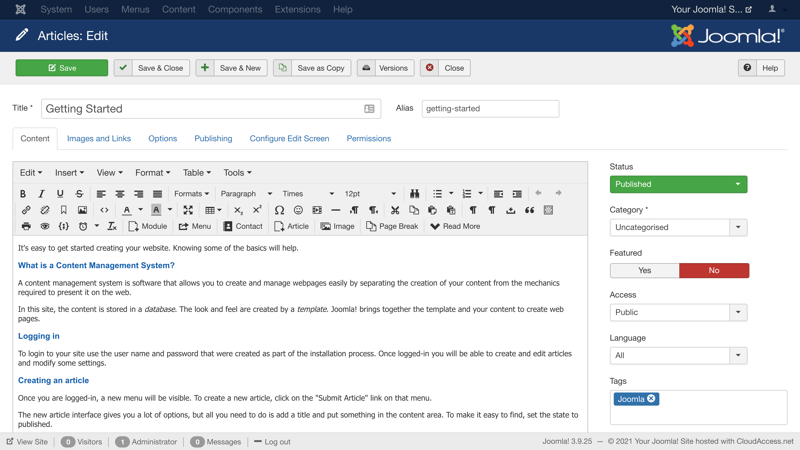
Like many CMSs, Joomla is open-source and free to use.
How Much Does Joomla Cost?
Joomla is also free to use and doesn't have any license fees. However, costs can arise elsewhere, such as for paid extensions.
Pros and Cons of Joomla
good compromise between WordPress and Drupal
detailed, but user-friendly interface
multilingual platform
no advanced programming skills required
more complex than WordPress, steep learning curve
undeveloped third-party marketplace
not as comprehensive as Drupal or as intuitive as WordPress
Contentful: Flexible Content Delivery Across Different Media
In recent years, CMSs have gone headless. This means that their backend functions (like creating and managing content) are separated from those of their front end (presenting content).
Separating the two makes it easier to display content across different channels after it's been created.
One of the most popular headless CMSs is Contentful. You can use it to define content elements and page types before filling them with content and displaying it in various ways. Once this basic structure is set up, no further action is needed to adapt content for different media and channels.
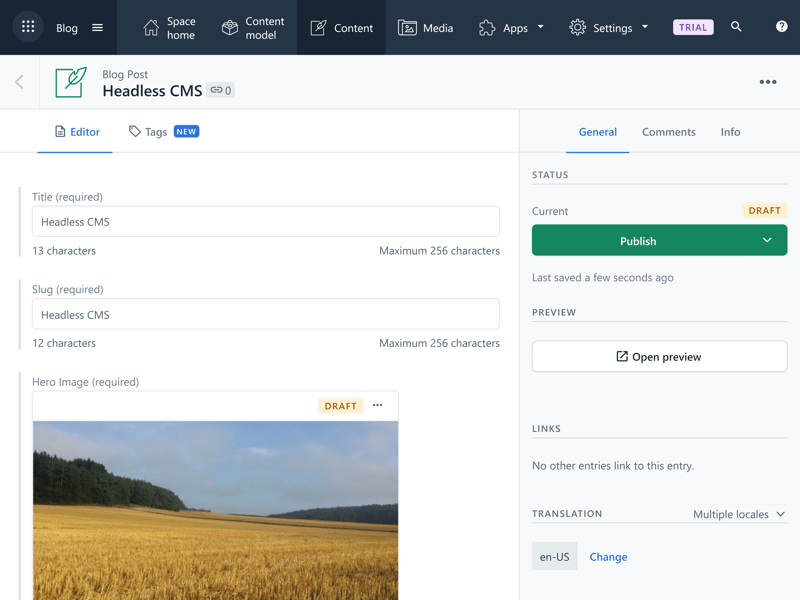
Contentful is one of the most popular headless CMSs.
How Much Does Contentful Cost?
Contentful has a free plan, but it's only suitable for small projects and trying out the platform. Team subscriptions start at $300 per month, so the platform isn't exactly cheap.
considerable flexibility in content delivery
simplifies content management for large websites
once set up, little developer input is needed
fairly expensive
highly complex, especially at the beginning
WordPress Alternatives for Online Stores: Ecommerce Platforms
WordPress offers ecommerce features and add-ons like WooCommerce, but there are also dedicated CMS platforms designed for this. If your main goal is to set up an online store, you might prefer one of these options.
Shopify: User-Friendly Ecommerce Website Builder

Shopify* is a website builder specialized in ecommerce that makes setting up an online store a breeze. Pre-made apps and Shopify themes, both free and premium, allow anyone to design an ecommerce website and showcase and sell products.
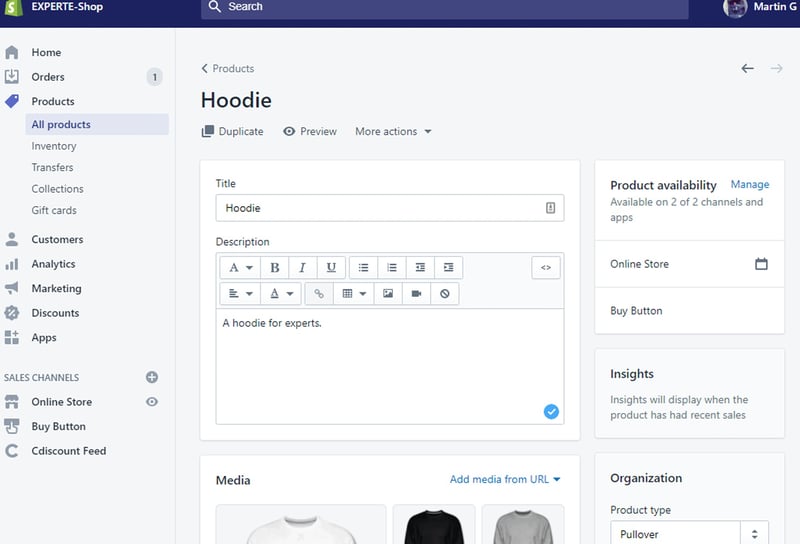
Shopify is a beginner-friendly builder focused on ecommerce.
How Much Does Shopify Cost?
Shopify has three plans: Basic (from $29 per month, billed annually), Shopify (from $79), and Advanced (from $299). These differ mostly in the number of staff accounts, some features, and transaction fees. The last of these are only applied if you use an external payment gateway instead of Shopify Payments.
You can read more about Shopify's costs here:
Pros and Cons of Shopify
easy to use even without coding experience
plenty of themes to choose from
numerous apps and plugins that simplify work
good 24-hour support
simplicity comes at the cost of functionality and customization
few free templates
apps cost extra
BigCommerce: Online Stores Without Transaction Fees and Product Limits

BigCommerce* is another ecommerce website builder that includes hosting. Its drag-and-drop editor is perfect for beginners without coding experience. Users can easily create an online store and offer unlimited products.
BigCommerce supports popular payment methods like PayPal, Amazon, and Apple Pay, and allows third-party apps and extensions.
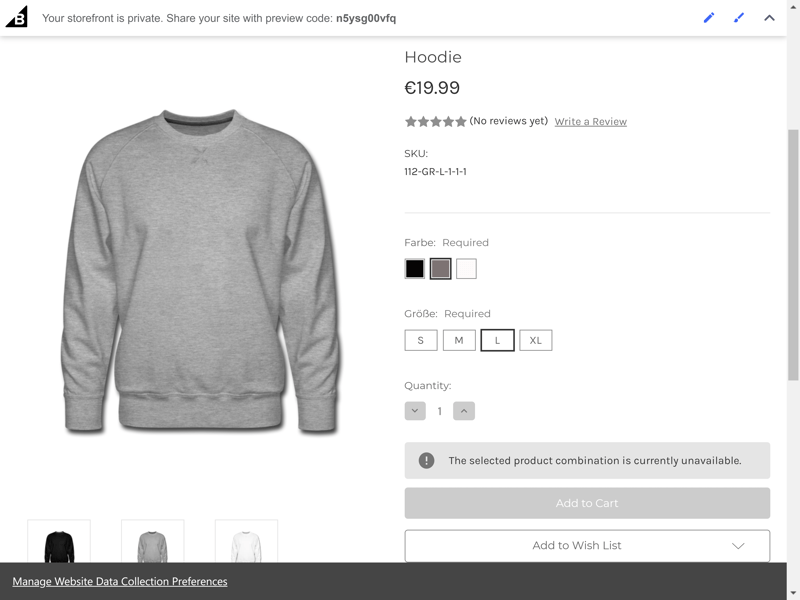
BigCommerce is an excellent option for larger online stores.
How Much Does BigCommerce Cost?
There are three regular BigCommerce plans: Standard (from $29 per month with annual billing), Plus (from $79), and Pro (from $299). Each differs in the number of storefronts and features. None of the plans charge transaction fees.
Pros and Cons of BigCommerce
intuitive to use, suitable for beginners and professionals
no transaction fees
99.99% uptime guarantee and high security
built-in blogging platform
steep price increase for premium plans
fees increase with your store's success
few free themes and premium themes can be costly (around $200)
Adobe Commerce (Magento): Professional Solution for Large Stores
Magento by Adobe is an ecommerce solution for entrepreneurs with programming experience. With the right know-how, you can customize the open-source platform. It's also more complex and versatile than website builders like Shopify or BigCommerce.
Numerous marketing tools give you maximum control over sales activities, while various add-ons allow owners to tailor their store's website to their needs.
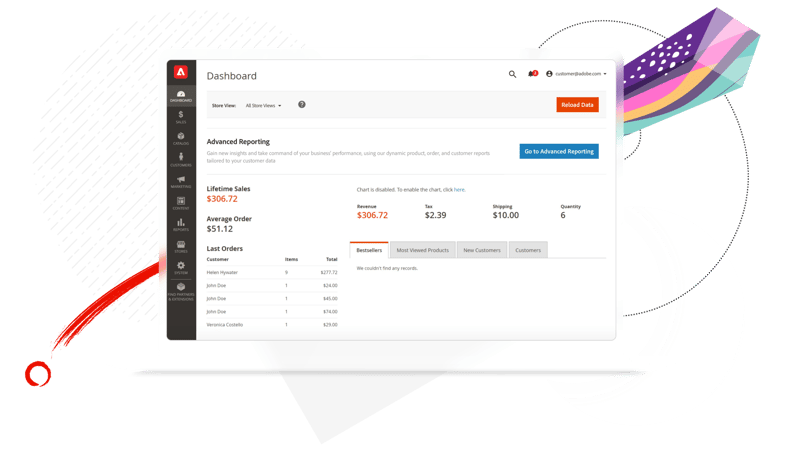
Adobe Magento is more complex than ecommerce website builders, but also more versatile.
How Much Does Adobe Commerce Cost?
The amount you pay for Adobe Commerce depends on the size of your online store and your needs. Compared to simple website builders, the platform is much more expensive.
As an open-source solution, Adobe Commerce is free to use, but you need to account for hosting, development, domain, maintenance, and everything else. There are premium plans that include hosting, but these are fairly expensive (around $20,000 per year) and only an option for larger stores.
Read more about the costs of Adobe Commerce and other ecommerce platforms here:
Pros and Cons of Magento
flexible, powerful, and packed with features
large and helpful user community
good tools for mobile optimization
no clear pricing structure, very expensive premium version
not suitable for amateurs and those without programming skills
Adobe Commerce programmers are relatively rare
WordPress Alternatives for Bloggers: Blogging Platforms
Before WordPress became the versatile all-rounder it is today, it started as simple blog software. Many other options have since filled the gap it left behind.
Ghost: Feature-Rich CMS With a Blogging Focus
Ghost, a content management system, was originally crowdfunded. This CMS caters to bloggers, journalists, and editorial teams—anyone who needs a text-focused website.
The platform is both much simpler and not as flexible as WordPress, but that's by design. Beginners and those who want an elegant, easy-to-manage website won't be overwhelmed by its features.
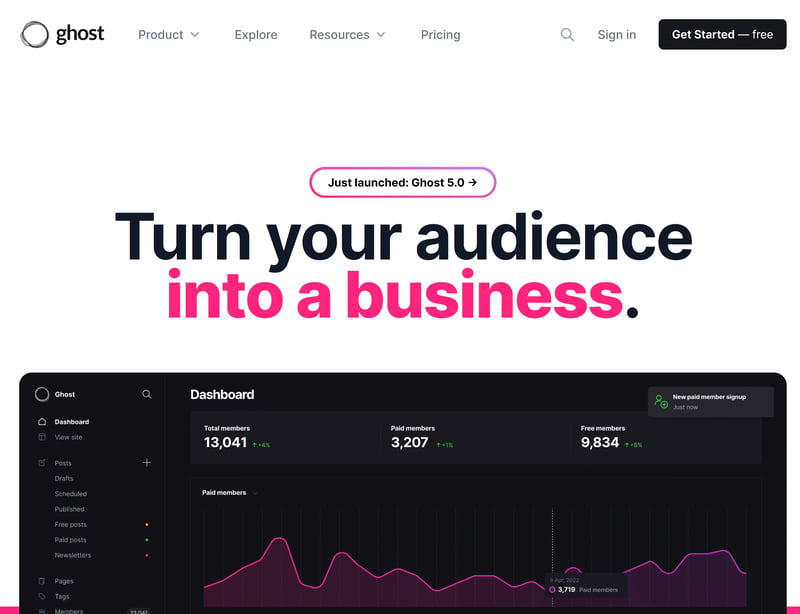
Ghost is a CMS focused on blogging.
How Much Does Ghost Cost?
The amount you pay for Ghost depends primarily on the size of your audience. The more readers (or "members") your blog has, the more it costs. Prices start at $9 for 500 members and increase from there.
Additionally, plans vary in features, the number of staff users, available templates, and support options.
Pros and Cons of Ghost
CMS focused on blogging
includes many useful blog features (e.g., memberships, newsletters)
elegant dashboard, clear design
powerful SEO features
more expensive than other solutions
Medium: Create a Newspaper, Article by Article
Medium and WordPress are hardly comparable. WordPress is a full-fledged CMS that offers almost endless possibilities, while Medium is a text-based blogging platform.
Even though Medium isn't for creating a website, it can help you build a home for your blog posts. The platform supports authors with publishing their posts, categorizing them with tags, and following other bloggers. In this way, you can design your own "online newspaper."
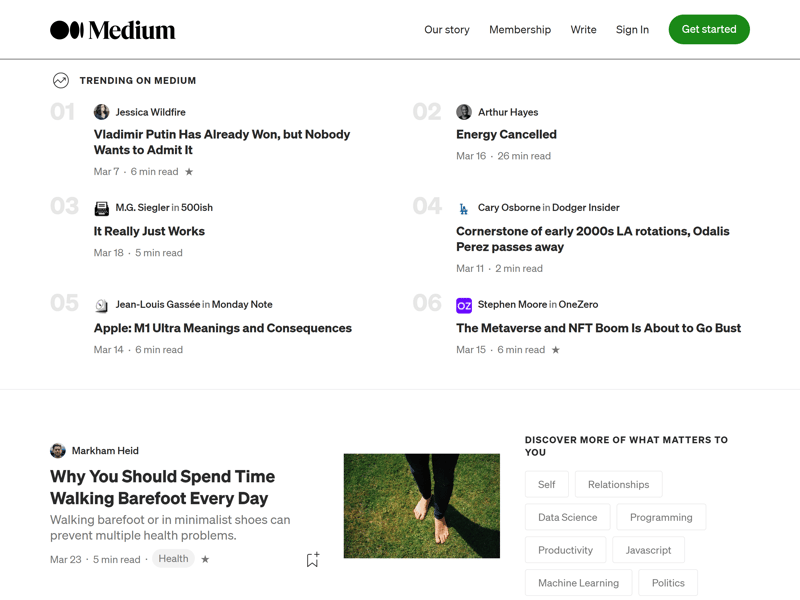
Anyone can start a blog on Medium.
How Much Does Medium Cost?
Medium is free, but for $5 a month or $60 a year, you can unlock a premium membership that includes unlimited access to stories, audio narrations, and other perks.
Pros and Cons of Medium
streamlined blogging platform
ability to earn money with blog posts
potential to reach a large audience
not a replacement for a personal website
no options for running ad campaigns
limited features
Blogger: Simple, No-Frills Blogging Platform
Blogger is a simple, free, and reliable service from Google that focuses solely on one thing: blogging.
Unlike WordPress, Blogger is not a CMS. It's a good choice if you're only interested in publishing what you've written on a clear and user-friendly platform. All that's needed to sign up is a Google account.
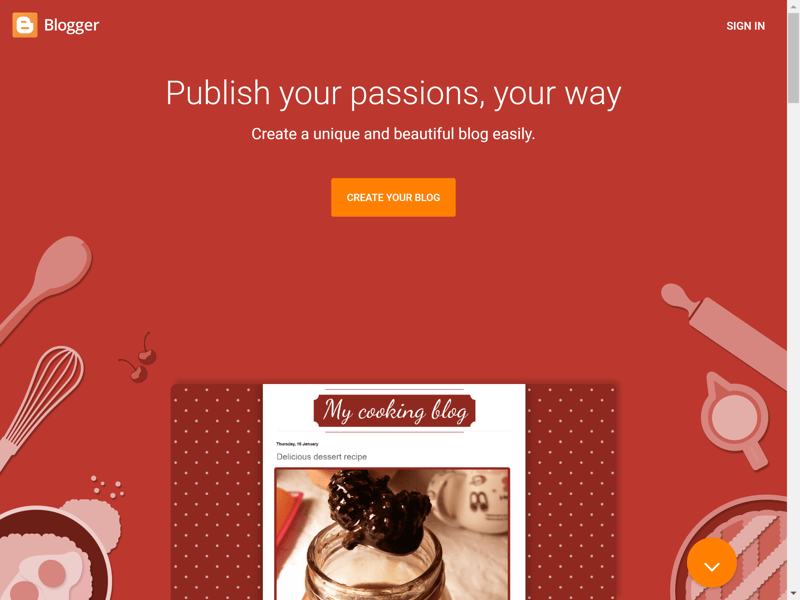
If all you want to do is publish your thoughts online, Blogger might be a good fit.
How Much Does Blogger Cost?
Blogger and the associated Blogspot domain are completely free.
Pros and Cons of Blogger
entirely focused on blogging
user-friendly
Google integration makes it easy to use (and monetize via AdSense!)
strictly limited to blogging features
no website or landing pages
few customization options
Want to start a blog but don't know where to begin? Our step-by-step guide shows you how and tells you everything you'll need:
Possible Disadvantages of WordPress
WordPress' dominance speaks volumes: More than 75% of the websites whose CMS integrations we could identify in our CMS comparison use it.
There are many reasons for WordPress' popularity, but it isn't perfect. Some of its possible disadvantages for your website project might include:
Too complex
WordPress can be overkill for simple projects. Although the CMS is known for its ease of use and doesn't require programming knowledge, there are tools available now that make creating a website even easier.Problematic plugins and extensions
Most of the time, WordPress' plugins and extensions are a positive, but, when they're faulty, they can become a compatibility issue for your website.Security vulnerabilities
WordPress isn't just popular with website owners but also with hackers. Because the CMS is so widespread, many criminals look for and exploit its security vulnerabilities to attack websites.Full utilization requires programming knowledge
Basic WordPress features are accessible to anyone. However, if you want to fully utilize the CMS and what it has to offer, you'll need programming skills.Spam magnet
Spam is an inescapable part of the Internet. If you use WordPress and have a comment or contact feature on your website, you'll quickly see just how popular the CMS is with spammers.You're responsible for backups, security, and other aspects
Unlike some WordPress alternatives, as a WordPress user, you have to handle your website's security and backups, among other things.Lack of support
There is no proper customer support for WordPress-related issues. Support is only available for certain plugins or themes, and the user community, but not the developers.
WordPress can be used to create great websites and has countless times in the past. Still, the market leader isn't the best platform for each case. One of the above alternatives might be a better choice for your project.
Conclusion
A look at the competition confirms WordPress' status as a true all-rounder. Comparisons with the most popular CMS on the market almost always favor WordPress.
However, depending on your programming experience, the type of project you're working on, and the compromises you're willing to make, there are alternatives that might be better suited to you or your business.
Website builders offer the best alternative for beginners who lack design and programming knowledge. In our website builder comparison, you'll find detailed reviews of 12 leading platforms.


















