Fastest WordPress Hosting: Which Host Offers the Best Performance?
Nothing hurts a WordPress website more than slow loading times or unavailability. As such, performance is one of the most important factors when choosing a WordPress hosting service for your web project. But which host is the fastest?
In our comparison of 9 WordPress hosting services, we put each provider through an intensive battery of four performance tests. Below, we'll let you know what we measured, how we did it, and which hosts came out on top.
EXPERTE.com's WordPress Hosting Performance Tests
Over the course of six weeks, we subjected each of our 9 providers to four performance tests. Before unveiling our winner, we'll briefly summarize each of our tests and why we chose them:
Test: Response Time
We measured a server's response time (or response speed) based on the Time to First Byte (TTFB). This number reflects the amount of time between when a server receives a request from a user to when that user gets the first byte of data from the server. As such, it's a good indicator of a server's power and its overall capabilities.
Response time was measured over the course of six weeks with caching disabled. In this way, we were able to determine not only whether TTFB fluctuated over time, but also, an average value that we could use to compare our sample's providers against one another.
Here are our results:
| Provider | TTFB |
|---|---|
| Cloudways | 0.13 s |
| Flywheel | 0.13 s |
| WordPress.com | 0.20 s |
| WP Engine | 0.21 s |
| Siteground | 0.22 s |
| IONOS | 0.27 s |
| Kinsta | 0.31 s |
| GoDaddy | 0.34 s |
| Hostinger | 0.49 s |
Test: Page Speed
Of course, the first byte of data a website's server sends to a user might not reflect how long it takes for the entire requested page to load. A better indicator for measuring the loading speed (or page speed) is the Largest Contentful Paint (LCP).
More precisely, LCP indicates how long it takes for the largest page element, an image, Javascript, or CSS file, to load. This makes LCP much more meaningful in gauging how performance optimizations interact with one another.
We're not the only ones to think so: Google includes LCP among its so-called Core Web Vitals, which it uses to determine how user-friendly a website is. This means that good page speeds aren't just important for user experience but also search engine ranking.
And now to our test: Over the course of six weeks, we measured our WordPress test website's page speed (with caching enabled) several times per day. Here are our findings:
| Provider | TTFB |
|---|---|
| Flywheel | 0.98 s |
| Siteground | 0.98 s |
| IONOS | 1.09 s |
| Kinsta | 1.16 s |
| Cloudways | 1.17 s |
| WP Engine | 1.17 s |
| Hostinger | 1.30 s |
| WordPress.com | 1.36 s |
| GoDaddy | 1.38 s |
Test: Load Test
How does a website react when it's suddenly requested by an above-average number of users? We checked in our load test: This simulates how a website performs when it's visited by a larger-than-average number of users.
To calculate this, we performed two tests, each with 50 users. The first test, with caching enabled, didn't cause problems for any of our 9 providers. However, during the second test, with caching disabled, some of the services in our sample had slower response times, suggesting that their servers were over-burdened.
Since all providers passed our first test, we've only recorded the second test's (caching disabled) results below:
| Provider | TTFB |
|---|---|
| WordPress.com | 0.16 s |
| Hostinger | 0.21 s |
| Siteground | 0.21 s |
| WP Engine | 0.26 s |
| GoDaddy | 0.54 s |
| Cloudways | 1.64 s |
| IONOS | 2.22 s |
| Kinsta | 2.37 s |
| Flywheel | 3.38 s |
Test: Availability
Fast loading speeds can only be enjoyed if the website is actually online. To check availability (or uptime), we requested our test website once per minute over the course of six weeks.
Percentages might be misleading in this area: While 99.5% uptime sounds good on paper, over the course of a month, it actually means that the website was down for three-and-a-half hours. If users are regularly unable to access your website, they might give up on it and never return.
For that reason, we expect perfection (or something very near to it) when it comes to availability. Most of the providers from our sample did well in this area. Here are the results:
| Provider | TTFB |
|---|---|
| WP Engine | 100 % |
| WordPress.com | 100 % |
| IONOS | 100 % |
| Cloudways | 100 % |
| Kinsta | 99.99 % |
| Siteground | 99.98 % |
| GoDaddy | 99.98 % |
| Hostinger | 99.83 % |
| Flywheel | 99.78 % |
Overall Results: The Fastest WordPress Host
Using the scores from each of our four tests, we calculated an overall performance score for each provider from our sample. Here's how they finished:
| Provider | TTFB | Pagespeed | Load Test | Uptime | Gesamtnote |
|---|---|---|---|---|---|
| WP Engine | 0.21 s | 1.17 s | 0.26 s | 100 % | 10 |
| Siteground | 0.22 s | 0.98 s | 0.21 s | 99.98 % | 10 |
| WordPress.com | 0.20 s | 1.36 s | 0.16 s | 100 % | 9.5 |
| Cloudways | 0.13 s | 1.17 s | 1.64 s | 100 % | 9.4 |
| IONOS | 0.27 s | 1.09 s | 2.22 s | 100 % | 8.7 |
| GoDaddy | 0.34 s | 1.38 s | 0.54 s | 99.98 % | 8.7 |
| Kinsta | 0.31 s | 1.16 s | 2.37 s | 99.99 % | 8.6 |
| Hostinger | 0.49 s | 1.30 s | 0.21 s | 99.83 % | 7.5 |
| Flywheel | 0.13 s | 0.98 s | 3.38 s | 99.78 % | 7.5 |
Only five of our hosts earned a "very good" score. Below, we'll introduce you to each of these in order to help you in your decision:
WP Engine: Top Performance, All About WordPress

As its name suggests, WP Engine* is a hosting service that, unlike most of the others on our list, focuses solely on WordPress. Based in Texas, the host is trusted by more than 1.5 million websites.
By catering solely to WordPress websites, WP Engine's developers can dedicate themselves to optimizing the performance of websites created with a single CMS. Their first place in this comparison shows how well their efforts have paid off.
How Does WP Engine Perform?
WP Engine only uses SSD drives and supports HTTP/2. The service utilizes EverCache, a proprietary caching solution that's fully optimized for WordPress. International visitors to your website will also enjoy fast loading times thanks to the integrated content delivery network (CDN).
The host put in a nearly flawless performance across all four of our tests: Its response times and page speeds were excellent, even under load, while our website was available 100% of the time. It shouldn't be surprising, therefore, that WP Engine offered the best combination of speed and reliability among all of the services in our sample.
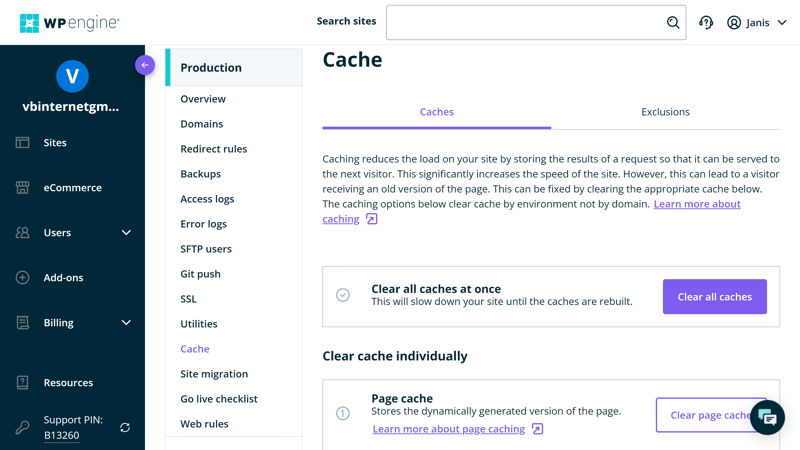
WP Engine comes with a powerful, integrated caching solution.
What Else Can WP Engine Do?
WP Engine is definitely no one-trick pony: The provider did well throughout the rest of our review as well. Beginners will appreciate its user-friendly, WordPress-centric dashboard, security is first-rate, and its support was reliable.
WP Engine's Advantages and Disadvantages
Performance champion
WP Engine was the best-performing service in our review series.All about WordPress
Whereas other providers offer multiple hosting solutions, WP Engine concentrates entirely on WordPress. This doesn't only enhance performance, but also, streamlines service and makes its packages more transparent.
Occasional paywalls
Certain features need to be purchased separately, such as DDoS protection or a web application firewall (WAF).
SiteGround: EXPERTE.com's Overall Winner Is a Performance Powerhouse

From Texas, we jump around the world to Bulgaria, the country that SiteGround* calls home. The service hosts more than 2.8 million domains and unlike WP Engine, provides hosting of all sorts. However, its performance for WordPress websites definitely doesn't suffer.
How Does SiteGround Perform?
SiteGround posted excellent response times and page speeds, even under load, during our performance tests. The only thing separating it from WP Engine was its availability: Our test website was online with SiteGround 99.98% of the time, which while solid, is actually lower than a number of the other providers from our sample.
Still, SiteGround's overall performance was first-rate, which certainly has something to do with its large number of embedded performance features. Among the more prominent of these is SuperCacher, which features three options for enhancing loading speeds, as well as a CDN.
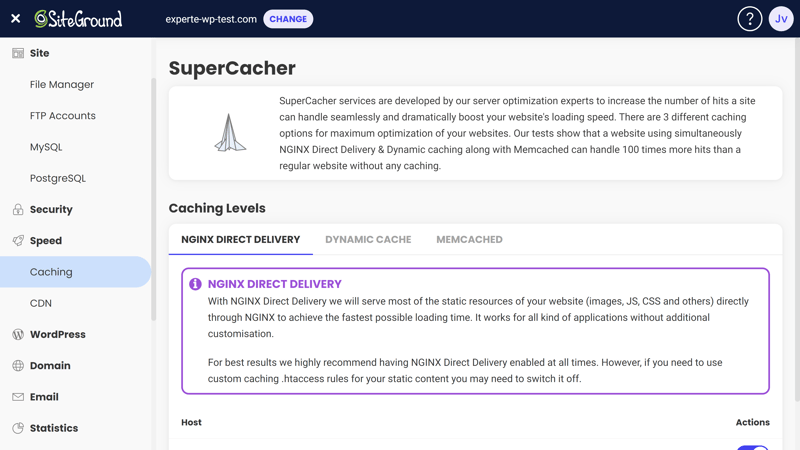
SiteGround's SuperCacher gives your WordPress website a performance boost.
What Else Can SiteGround Do?
Performance is just one of SiteGround's many strengths: The platform won our overall review series because it barely sets a foot wrong. Setup is easy, usage is intuitive, and subscribers get both a wide variety of features as well as excellent value for money. One of the few issues we had was that SiteGround doesn't offer a support hotline.
SiteGround's Advantages and Disadvantages:
Best overall package
Performance is important, but it isn't everything. Thankfully, with SiteGround, there's very little to complain about, reflected in the "good" to "very good" scores it earned throughout our review.Lots of options; user-friendly interface
SiteGround offers beginners an intuitive user experience, while also catering to those with more experience by providing plenty of settings and configuration options.Good value for money and an all-in-one solution
Considering all that's on offer, SiteGround is a real bargain: Since users get a free domain (for a year) and email hosting, its packages are truly all-in-one solutions.
No support hotline
SiteGround's support is very good, however, it would be even better if it included a support hotline.No manual backups for StartUp subscribers
While all SiteGround subscriptions include automatic (daily) backups, manual, or on-demand backups are only available to GrowBig and GoGeek subscribers.
WordPress.com: WordPress Hosting From WordPress Specialists

WordPress.com* is a hosting service that's closer than any other on our list to the world's most popular CMS. The host is owned by Automattic, a company that was created by none other than Matt Mullenweg, one of WordPress's founders. It goes without saying that WordPress.com's developers know what they're doing, and that's reflected in the service's performance.
How Does WordPress.com Perform?
Thanks to its excellent response times and perfect availability, WordPress.com claimed a deserved third place in our performance ranking. During our load test, the service surged to first. It only finished behind WP Engine and SiteGround owing to its subpar LCP score, which was actually among the worst in our sample.
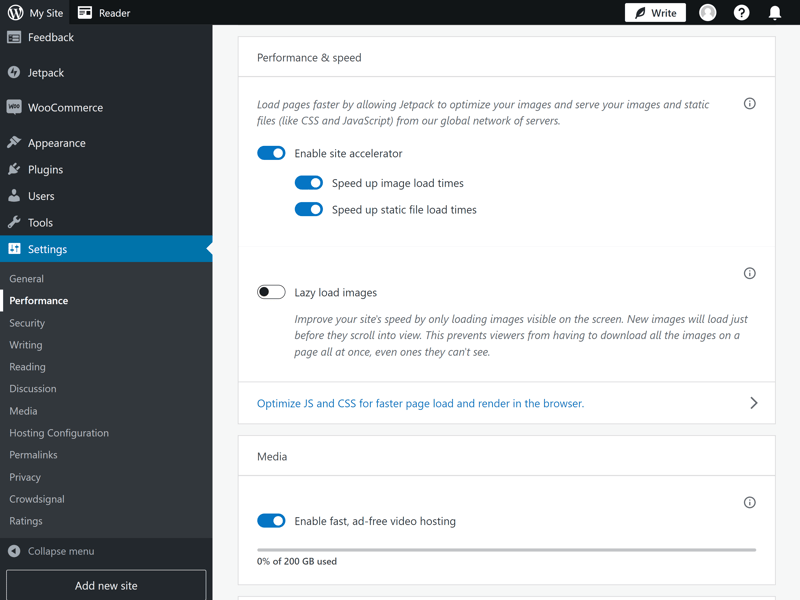
WordPress.com's CDN has more than 28 locations.
What Else Can WordPress.com Do?
There's more to WordPress.com than speed: Users get access to the most important features, reliable support, and good value for money. In addition, WordPress.com was the only service from our sample to offer a free version.
The service's backend is user-friendly, however, that's because it's identical to the WordPress Admin Dashboard. Of course, this means that it isn't as modern or streamlined as those offered by some of the other services from our sample. Apart from that, there isn't much to complain about.
WordPress.com's Advantages and Disadvantages:
Excellent performance
WordPress.com delivered very fast response times and perfect availability during our test.Competent support
The provider's support team reacted quickly, professionally, and knowledgeably to our queries.Free version
If you're looking for free WordPress hosting, there weren't any alternatives in our sample. Keep in mind that you will have to make do with some limitations.
No multisite support
Most WordPress hosts support multisite projects, or, the managing of multiple websites through a single WordPress instance. WordPress.com is one of the few that doesn't provide this functionality.Important features only for higher subscriptions
WordPress.com's rates are affordable, however, certain features (like automatic backups) are only included in their more expensive plans.
Cloudways

How Does Cloudways Perform?
Owing to its fast response times and page speeds, to say nothing of its perfect availability, Cloudways did very well during our performance test. The only disappointment was in the load test, even though it still performed decently. Taken together, Cloudways is one of the most reliable and fast hosting providers.
The most unique aspect of Cloudways is that you'll be able to choose your infrastructure provider. This means that your WordPress website's performance depends on the infrastructure of DigitalOcean, AWS, Google Cloud, Vultr, or Linode.
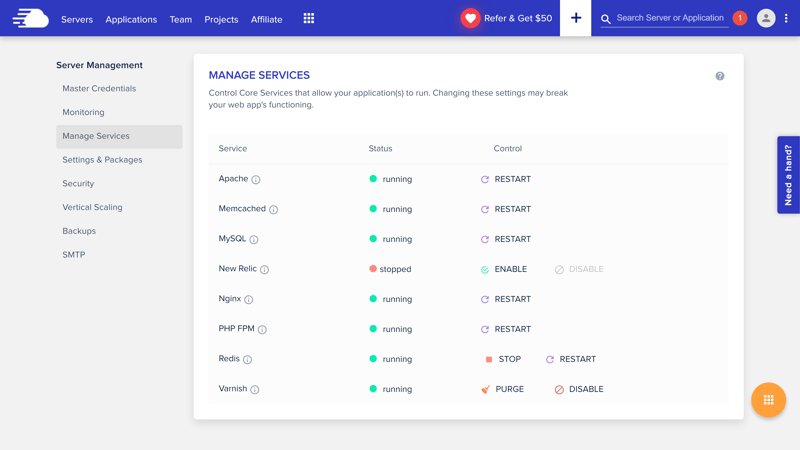
Cloudways offers integrated server-side caching.
What Else Can Cloudways Do?
In our overall ranking of WordPress hosting providers, Cloudways finished in the middle of the pack. Support is good thanks to its fast and competent customer service representatives. In terms of features, we didn't have any complaints: Cloudways utilizes a state-of-the-art PHP tech stack, its server-side caching solution does well, and cloning makes it easy to create new WordPress projects.
With that said, there is room for improvement in terms of the service's user interface, which is too functional for us.
Advantages and Disadvantages of Cloudways:
Choose your infrastructure
As a Cloudways customer, you select which infrastructure your website uses: DigitalOcean, Vultr, Linode, AWS, or Google Cloud are available.Lots of features and configuration options
The platform's backend offers a number of configuration options that will help experienced users to customize and fine-tune their hosting settings.Fast support
During testing, Cloudways support responded to our queries within a matter of minutes.
Functional user interface
Even though the backend works well, it isn't as elegant or intuitive as those offered by many of its competitors in their admin dashboards.
Conclusion
Website visitors expect fast loading times and perfect (or near-perfect) availability. To enjoy success with your WordPress website, make sure that the host you select provides the kind of performance your site needs, under real-world conditions. We comprehensively reviewed 9 of the leading managed WordPress hosts, subjecting them to extensive performance tests, to help make your search easier.
The fastest hosting services from our test were WP Engine, SiteGround, and WordPress.com, while Cloudways came in fourth and was our "honorable mention". In-depth reviews of these hosts as well as the other five services from our sample can be found in our WordPress hosting comparison guide.
FAQs
According to our EXPERTE.com performance test results, WP Engine was the fastest service from our sample: Over the course of six weeks of testing, it delivered excellent response times, page speeds, and perfect uptime. Second and third place went to SiteGround and WordPress.com, respectively.
The best overall WordPress host in our EXPERTE.com comparison was SiteGround: In addition to its excellent performance, the Bulgarian service also offers an intuitive interface, a huge selection of features, and a great deal of value for money.
Managed WordPress hosting is a type of web hosting that's 100% optimized for WordPress projects. Hosts don't only sell space on a server, like with regular web hosting, but also offer technical support and plenty of other services and features. These include performance optimizations as well as automatic backups and updates, allowing you to focus more of your energy on your website.